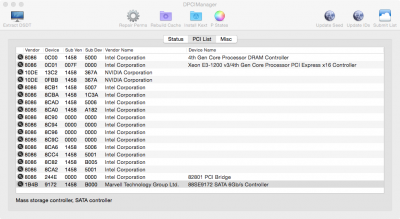- Joined
- Mar 12, 2015
- Messages
- 12
- Motherboard
- Gigabyte Z97X UD5H
- CPU
- Intel i7 4790k
- Graphics
- Gigabyte GeForce GTX 970
- Mac
- Classic Mac
- Mobile Phone
Have finally gotten Clover to boot, and so now I'm trying to work through some of the issues I'm facing.
First question: with Clover, am I required to boot through the Clover boot loader every time I restart my computer? Right now that's what I have to do.
Onto my issues, in order of priority.
Hardware is in profile.
First question: with Clover, am I required to boot through the Clover boot loader every time I restart my computer? Right now that's what I have to do.
Onto my issues, in order of priority.
- Ethernet does no work. I have installed the AppleIntelE1000e kext and have tried both LAN ports to make sure I'm using the correct one. It's possible I installed the kext incorrectly.
- Graphics card drivers. Have a GeForce GTX 970. Found this thread http://www.tonymacx86.com/graphics/...1-01-maxwell-geforce-gtx-970-980-support.html. Is the installation the same as the 5 steps listed for Clover? I don't really understand the phrase (If you use Clover, you can toggle back and forth using the standard menubar or system preference pane.)
- Mouse acts up a bit. Sometimes it will stop moving. If I click, it will begin moving again. This is a wireless mouse (not my main mouse). I'll have my wired mouse plugged in tomorrow to test with that. I'm figuring it's just a wireless issue.
Hardware is in profile.