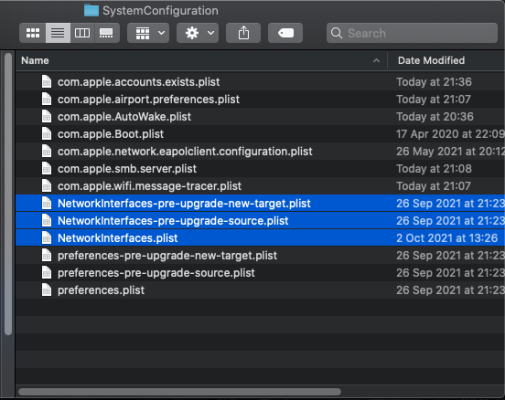- Joined
- Oct 8, 2012
- Messages
- 35
- Motherboard
- Gigabyte GA-Z77X-UD5H
- CPU
- i5-3570K
- Graphics
- RX 560
- Mac
- Classic Mac
- Mobile Phone
Z77X-UD5H Catalina Clover
Oddly, post installation I did have use of the upper Ethernet port. However, with no changes to the system it is unable to connect to my network suddenly. OSX System Preferences states Either the cable for Ethernet is not plugged in or the device at the other end is not responding.
I have trouble shooted cable, router, IP address, etc. I do not believe it is a network issue. And the network works with all other devices in the house.
Looking at the Hackintosh as culprit. The port has two lights. Upper is solid orange, lower is flashing green. OSX activity monitor shows activity on Packets in: Packets out: but I am just not connected to the internet. The lower Ethernet port does not light at all when patched in.
Ideas?
Thank you!
Oddly, post installation I did have use of the upper Ethernet port. However, with no changes to the system it is unable to connect to my network suddenly. OSX System Preferences states Either the cable for Ethernet is not plugged in or the device at the other end is not responding.
I have trouble shooted cable, router, IP address, etc. I do not believe it is a network issue. And the network works with all other devices in the house.
Looking at the Hackintosh as culprit. The port has two lights. Upper is solid orange, lower is flashing green. OSX activity monitor shows activity on Packets in: Packets out: but I am just not connected to the internet. The lower Ethernet port does not light at all when patched in.
Ideas?
Thank you!