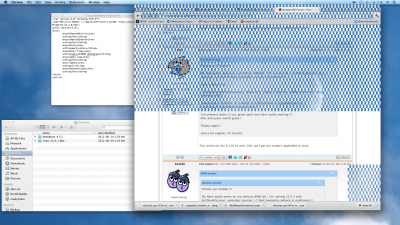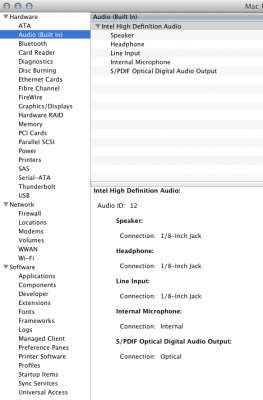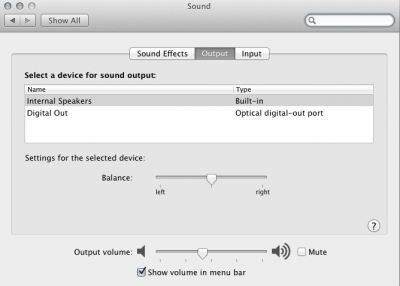*Update*
I decided that i would upgrade the video card I brought the list of cards with me to the store from the custom mac builds pages and bought a shinny new HD 6670 but it wasn't that simple my OSX 10.7.4 wasn't recognizing my video card.
After reading every post and every sub link post from this thread from Shurt (
Here ) and following all of Notshy links from helping others (
Here) this is what i came up with so far
Getting the MSI R6670 1Gb DDR5 (R6670-MD1GD5) to work properly
Asus 24" LED ML248 HDMI > HDMI
MB: Gigabyte Z77M-D3H, Bios: F8, Cpu: Intel I3-2120
Its not natively detected by some boot loaders and or Versions.
Mac Profiler Graphics/Displays
? AMD Radeon HD 6670 Series:
?
? Chipset Model: AMD Radeon HD 6670 Series
? Type: GPU
? Bus: PCIe
? PCIe Lane Width: x16
? VRAM (Total): 1024 MB
? Vendor: ATI (0x1002)
? Device ID: 0x6758
? Revision ID: 0x0000
? Displays:
? ML248:
? Resolution: 1920 x 1080 @ 60 Hz
? Pixel Depth: 32-Bit Color (ARGB8888)
? Display Serial Number: AALMQS035389
? Mirror: On
? Mirror Status: Hardware Mirror
? Online: Yes
? Rotation: Supported
? Television: Yes
? VGA Display:
? Resolution: 1920 x 1080 @ 60 Hz
? Pixel Depth: 32-Bit Color (ARGB8888)
? Main Display: Yes
? Mirror: On
? Mirror Status: Master Mirror
? Online: Yes
? Rotation: Supported
ioreg | grep ATY
| | | | +-o ATY,Ipomoea@0 <class AtiFbStub, id 0x1000002e0, registered$
| | | | +-o ATY,Ipomoea@1 <class AtiFbStub, id 0x1000002e1, registered$
| | | | +-o ATY,Ipomoea@2 <class AtiFbStub, id 0x1000002e2, registered$
bdmesg
Using PCI-Root-UID value: 0
ATI Framebuffer Addr: @0xE0000000 MMIO Addr: @0xF7E20000 I/O Port Addr: @0x0000E000 ROM Addr: @0xF7E00000
ATI card POSTed, reading Video BIOS from legacy space
Framebuffer set to: Ipomoea using AtiConfig=Ipomoea
Number of ports set to: 3 using framebuffer's default.
AMD Radeon HD 6670 Series 1024MB [1002:6758] (subsys [1462:2530]) (Turks:Ipomoea) :: PciRoot(0x0)/Pci(0x1,0x0)/Pci(0x0,0x0)
LAN Controller [1969:1083] :: PciRoot(0x0)/Pci(0x1c,0x4)/Pci(0x0,0x0)
Setting up lan keys
Read HFS+ file: [hd(0,2)/Extra/smbios.plist] 468 bytes.
CPU is Intel(R) Core(TM) i3-2120 CPU @ 3.30GHz, family 0x6, model 0x2a
lscpci code dump
sudo lspci -nnvd 0x1002: | grep -B2 Subsystem
Password:
01:00.0 VGA compatible controller [0300]: Advanced Micro Devices [AMD] nee ATI Turks [Radeon HD 6670] [1002:6758] (prog-if 00 [VGA controller])
Subsystem: Micro-Star International Co., Ltd. Unknown device [1462:2530]
--
01:00.1 Audio device [0403]: Advanced Micro Devices [AMD] nee ATI Turks HDMI Audio [Radeon HD 6000 Series] [1002:aa90]
Subsystem: Micro-Star International Co., Ltd. Unknown device [1462:aa90]
org.chameleon.Boot.plist
<?xml version="1.0" encoding="UTF-8"?>
<!DOCTYPE plist PUBLIC "-//Apple//DTD PLIST 1.0//EN" "http://www.apple.com/DTDs/PropertyList-1.0.dtd">
<plist version="1.0">
<dict>
<key>EthernetBuiltIn</key>
<string>Yes</string>
<key>GraphicsEnabler</key>
<string>Yes</string>
<key>Kernel</key>
<string>mach_kernel</string>
<key>Kernel Flags</key>
<string>npci=0x3000 darkwake=0</string>
<key>Legacy Logo</key>
<string>Yes</string>
<key>Timeout</key>
<string>2</string>
<key>UseKernelCache</key>
<string>Yes</string>
<key>Graphics Mode</key>
<string>1920x1080x32</string></dict>
</plist>
I checked all the relevant .kext for the cards Vendor ID:0x1002, Device ID:0x6758, Sub ID:14622530, in the info.plist of:
Ati6000Controller.kext
AtiRadeonx3000.kext
they where all there it was just a matter of finding the right framebuffer then the card was detected properly then compile a new boot file.
Posible FrameBuffers
Code:
Pithecia Bulrushes Cattail Hydrilla Duckweed Fanwort Elodea Kudzu Gibba Lotus Ipomoea Mangabey Muskgrass Juncus
I tried them all one by one Boot: -v AtiConfig=Ipomoea
For me Ipomoea was the only one that detect my card properly and tested by running the DVD and GeekBench
Bulruches, Mangabey Log me in but it didn't detect the card properly and the apps crashed.
Added this to the .boot.plist until I can get the boot file working.
Code:
<key>AtiConfig</key>
<string>Ipomoea</string>
To fix the boot file Searched for 0x67581002 in the Ati.c
Add line under after
Code:
{ 0x6758, 0x14622530, CHIP_FAMILY_TURKS, "AMD Radeon HD 6670", kIpomoea },
In order to get the code that you'll need to build Chameleon, open up a Terminal window and type the follow (pressing Enter after typing/pasting each line)
Code:
cd ~/Desktop
mkdir chameleon
cd chameleon/
svn co [url]http://forge.voodooprojects.org/svn/chameleon/trunk[/url]
Compiling Chameleon – A Newbie’s HowTo | Prasys' Blog
Next
- get the HDMI Audio working
Onboard Audio
OSX to Sleep the monitor sleeps but not the PC
If any one could help me out with these things or point me in the right direction, I would greatly appreciate it.