- Joined
- Aug 6, 2014
- Messages
- 81
- Motherboard
- Gigabyte z690 Aorus Master
- CPU
- i9-12900KF
- Graphics
- RX 6900 XT
- Mac
- Mobile Phone
Found it! I changed config.plist with the right path too, is there another place where I need to update this? (the guide is not very precise, i.e. "Take the PciRoot path and slot name from the patch generated by HackinTool and paste them into the required entry like this"). Also, in config.plist, at "AAPL,slot-name" should I change the value from Internal@0,1,0/0,0 to Internal@0,1C,0/0,0 (my ethernet card path is PciRoot(0x0)/Pci(0x1C,0x0)/Pci(0x0,0x0))?Look no further: Your on-board AQC113C is at a different path.
This not so hard to find: In Hackintool, go to the "PCIe" tab, click on the "Export" button below and post the file here. Alternatively, post your IOReg.

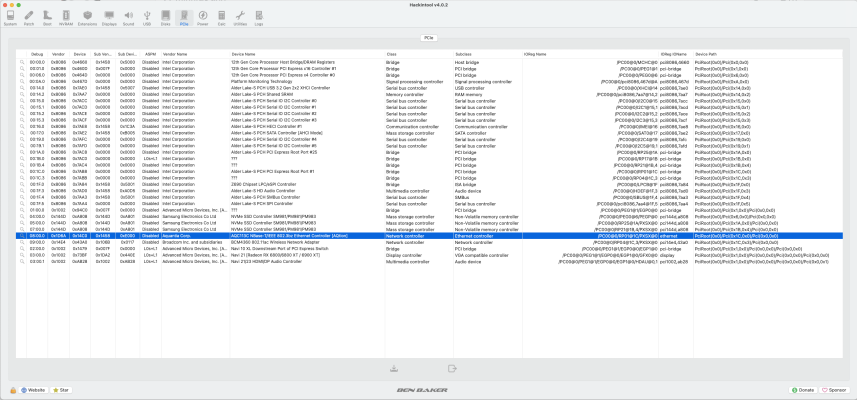
 !
!