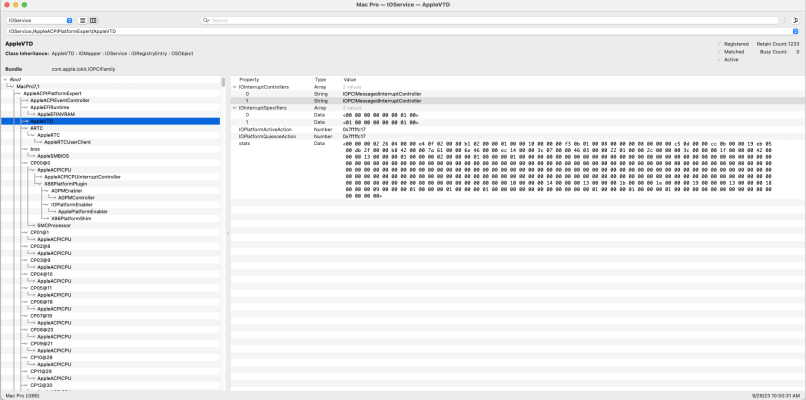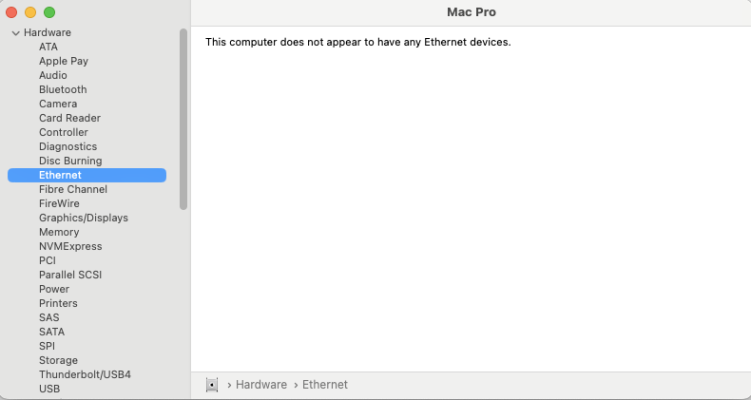- Joined
- Aug 6, 2014
- Messages
- 81
- Motherboard
- Gigabyte z690 Aorus Master
- CPU
- i9-12900KF
- Graphics
- RX 6900 XT
- Mac
- Mobile Phone
Hi guys, I updated to macOS Sonoma earlier and now my Wi-Fi is not working (though Bluetooth is). My wireless adapter is a Fenvi bcm94360ng (which wasn't fun to install in my Gigabyte Z690 Aorus Master) and I understand that Apple dropped the support for it in Sonoma...
Is there a way to get the wireless card or my built-in ethernet card (Aquantia AQC113C) to work? I have tried to enable ACQ113C by setting DisableIoMapper to False and ForceAquantiaInternet to True in my config.plist (OC 0.9.5), but when I go to Network in System Settings I only see the Wi-Fi option (greyed out in Sonoma). I am attaching my EFI and I hope someone can point me in the right direction, either about the Wi-Fi card or the Ethernet one.
Thank you in advance.
Is there a way to get the wireless card or my built-in ethernet card (Aquantia AQC113C) to work? I have tried to enable ACQ113C by setting DisableIoMapper to False and ForceAquantiaInternet to True in my config.plist (OC 0.9.5), but when I go to Network in System Settings I only see the Wi-Fi option (greyed out in Sonoma). I am attaching my EFI and I hope someone can point me in the right direction, either about the Wi-Fi card or the Ethernet one.
Thank you in advance.