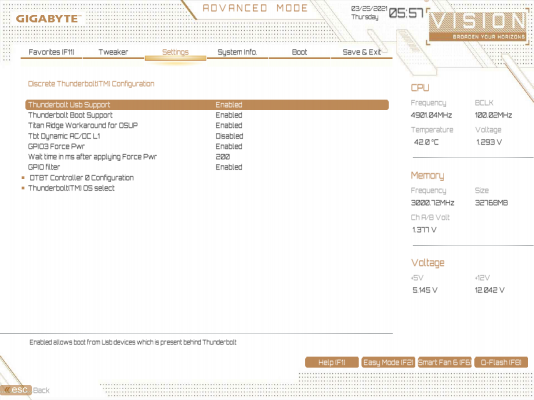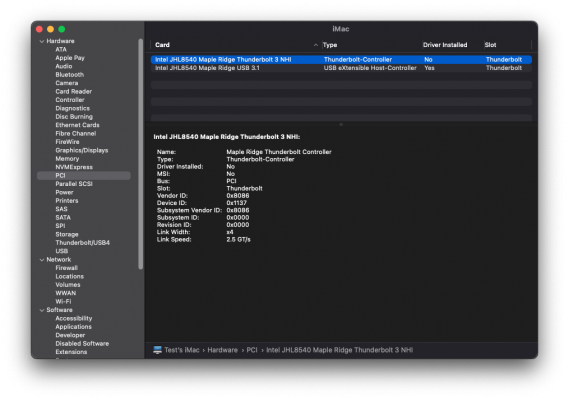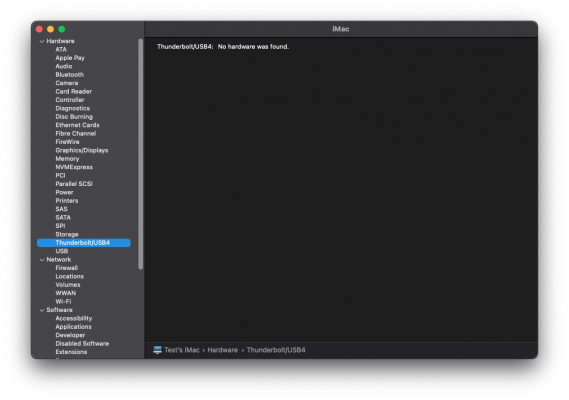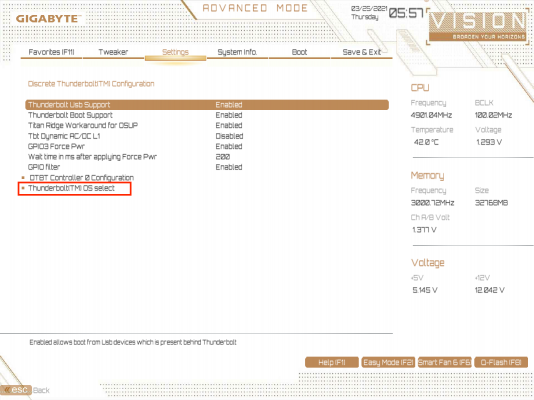- Joined
- Feb 16, 2012
- Messages
- 490
- Motherboard
- Asus Z790-P WiFi
- CPU
- i9-14900KF
- Graphics
- RX 6600
- Mac
- Classic Mac
- Mobile Phone
USB-C works. Thunderbolt 3 no. I am installing Big Sur on the second partition, maybe it has some meaning.Please ignore "System Information --> Thunderbolt" because Thunderbolt Bus is not activated. However, the "PCI" tab and IOReg both look good!
Have you tried to connect a Thunderbolt and/or USB-C device? Does it work?