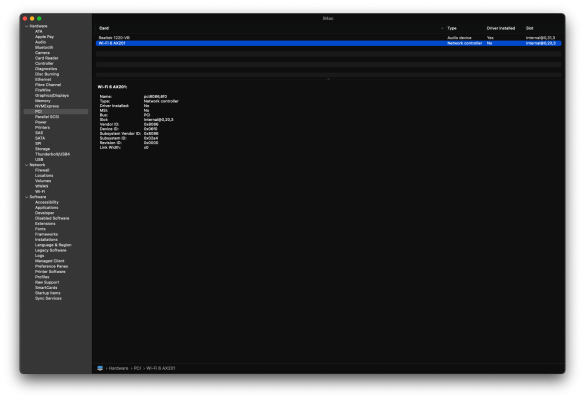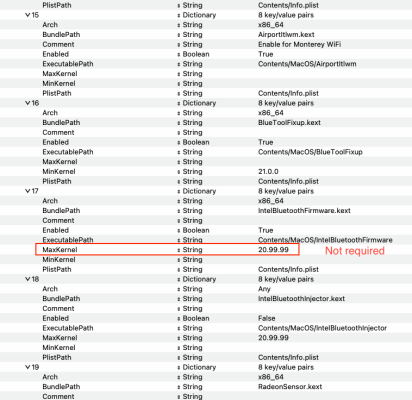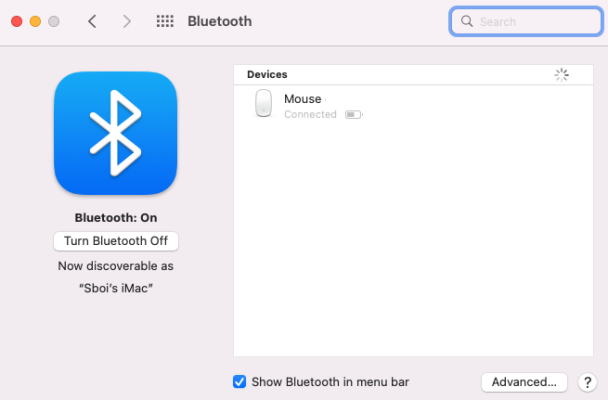- Joined
- Jul 29, 2011
- Messages
- 221
- Motherboard
- Gigabyte Z490 UD AC
- CPU
- i7 10700k
- Graphics
- RX 5500 XT + UHD 630
- Mac
- Classic Mac
- Mobile Phone
is it available to get the built in WiFi to work on this mob0 Z490 UD AC
I have tried many kexts but didn't work
I have tried many kexts but didn't work