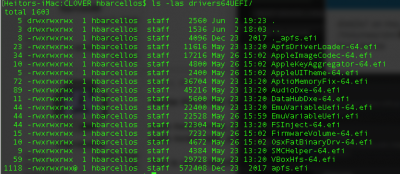- Joined
- Aug 23, 2012
- Messages
- 57
- Motherboard
- Gigabyte Z170X-Gaming 5
- CPU
- i7-6700K
- Graphics
- GTX 980 Ti
- Mac
- Classic Mac
- Mobile Phone
Hello All. My setup is:
* Gigabyte Z170x Gaming 5
* i7 6700k @ 4.8ghz (Delid, low temps)
* 4 ssds (Clover and High Sierra installation at a Sata 3 250gb Pro Samsung: others: win10 + Ubuntu + shared data)
* 32gb RAM
* 4tb HDD for storage
I have NVRAM emulation (seems to be working as I can see variables after reboots)
Ethernet (wired is en0) : Check Screenshot
And, my CLOVER config.plist is also attached.
Nevertheless, Im still continuing to get errors trying to log @ iMessage.
Plus:
* CLOVER does not store my last selected option
* And, from time to time, Im unable to restart (black screen).
Someone can give me some tips about where to look? I would like to get more information about the shutdown/restart problem?
I think that might be the root cause of my errors.
*PS* Here are my iMessageLog between reboots:
And the other:
* Gigabyte Z170x Gaming 5
* i7 6700k @ 4.8ghz (Delid, low temps)
* 4 ssds (Clover and High Sierra installation at a Sata 3 250gb Pro Samsung: others: win10 + Ubuntu + shared data)
* 32gb RAM
* 4tb HDD for storage
I have NVRAM emulation (seems to be working as I can see variables after reboots)
Heitors-iMac:~ hbarcellos$ nvram -p
flagstate %00%00%00%00%00%00%00%00%00%00%00%00%00%00%00%00%00%00%00%00%00%00%00%00%00%00%00%00%00%00%00%00
fakesmc-key-MSWr-ui8 %00
fakesmc-key-RBr -ch8* j95j95a%00
fakesmc-key-EPCI-ui32 %08%c0%f0%00
fakesmc-key-MSAc-ui16 %00%00
fakesmc-key-BATP-flag %00
fakesmc-key-$Num-ui8 %01
fakesmc-key-REV -ch8* %023%0f%00%00%10
fmm-computer-name Heitor%e2%80%99s iMac
bluetoothActiveControllerInfo %e8!\%0a%00%00%00%00Q%14%00%02r?>'
fakesmc-key-MSTc-ui8 %00
fakesmc-key-MSPS-ui16 %00%03
fakesmc-key-RMde-char A
csr-active-config g%00%00%00
fakesmc-key-RPlt-ch8* j95%00%00%00%00%00
previous-system-uuid 2FA486DE-8D4F-3E62-B807-8DF9E33B00F0
fakesmc-key-BEMB-flag %00
fakesmc-key-#KEY-ui32 %00%00%00%10
SystemAudioVolume W
EFIBluetoothDelay %b8%0b
fakesmc-key-MSFW-ui8 %01%00
security-mode none
specialbootdevice %02%01%0c%00%d0A%03%0a%00%00%00%00%01%01%06%00%00%17%03%12%0a%00%00%00%ff%ff%00%00%04%01*%00%02%00%00%00(@%06%00%00%00%00%00`%f2%c8%1d%00%00%00%00%9fS(}%c0%dd%e6B%9d%d9%0e%16$z%03"%02%02%04%03$%00%f7%fct%be|%0b%f3I%91G%01%f4%04.hB%de%86%a4/O%8db>%b8%07%8d%f9%e3;%00%f0%7f%ff%04%00
EmuVariableUefiPresent Yes
install-product-url x-osproduct://2FA486DE-8D4F-3E62-B807-8DF9E33B00F0/macOS%2520Install%2520Data
fakesmc-key-$Adr-ui32 %00%00%03%00
nvda_drv 1%00
EFILoginHiDPI %00%00%00%00
foo bar
fakesmc-key-BNum-ui8 %00
SystemAudioVolumeDB %00
TestVar HelloWorldHB
prev-lang:kbd en:0
Heitors-iMac:~ hbarcellos$
Ethernet (wired is en0) : Check Screenshot
And, my CLOVER config.plist is also attached.
Nevertheless, Im still continuing to get errors trying to log @ iMessage.
Plus:
* CLOVER does not store my last selected option
* And, from time to time, Im unable to restart (black screen).
Someone can give me some tips about where to look? I would like to get more information about the shutdown/restart problem?
I think that might be the root cause of my errors.
*PS* Here are my iMessageLog between reboots:
Last login: Mon Jun 3 07:40:25 on ttys000
Heitors-iMac:~ hbarcellos$ /Users/hbarcellos/Downloads/iMessageDebug ; exit;
**********************iMessage Debug**********************
Credits: ElNono, mdmwii,flux84, sugarface, pokenguyen
Model: iMac17,1
Board-id: Mac-B809C3757DA9BB8D
SerialNumber: C02RX6Y2GG7L
Hardware UUID: 2BC51950-A9BE-57F6-AD6E-E952E6218094
System-ID: 14F2E826-D26E-4E7B-B6B4-681F94EEBDD9
ROM: 681f94eebdd9
BoardSerialNumber: C02LNP2EFLHH
Gq3489ugfi: b3b67fbe413657968459438a7d24a7c3f2
Fyp98tpgj: 8ebdf3c67a1b2c7610f1d76f1ad9bfbf38
kbjfrfpoJU: 7804072eb15a31ac4a3fc7d6ab522cf83d
oycqAZloTNDm: 29e37c5cfbd9f95049d1f70b838f48c9cc
abKPld1EcMni: 235ad3c1856dcecec7181578e1a6dac591
And the other:
**********************iMessage Debug**********************
Credits: ElNono, mdmwii,flux84, sugarface, pokenguyen
Model: iMac17,1
Board-id: Mac-B809C3757DA9BB8D
SerialNumber: C02RX6Y2GG7L
Hardware UUID: 2BC51950-A9BE-57F6-AD6E-E952E6218094
System-ID: 14F2E826-D26E-4E7B-B6B4-681F94EEBDD9
ROM: f6aa87eebdd9
BoardSerialNumber: C02LNP2EFLHH
Gq3489ugfi: b3b67fbe413657968459438a7d24a7c3f2
Fyp98tpgj: 8ebdf3c67a1b2c7610f1d76f1ad9bfbf38
kbjfrfpoJU: 7804072eb15a31ac4a3fc7d6ab522cf83d
oycqAZloTNDm: 2f8efa8893d97afc325699a3695588dbab
abKPld1EcMni: 235ad3c1856dcecec7181578e1a6dac591