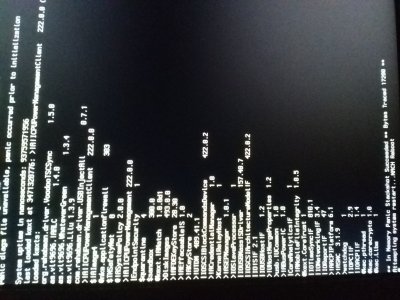You are using an out of date browser. It may not display this or other websites correctly.
You should upgrade or use an alternative browser.
You should upgrade or use an alternative browser.
Z10PE-D16 WS Catalina OpenCore working EFI
- Thread starter hotpotato
- Start date
- Status
- Not open for further replies.
- Joined
- Feb 11, 2012
- Messages
- 29
- Motherboard
- z10pe d16 ws << need manufacturer name >> See Forum Rules !!
- CPU
- E5-2650L
- Graphics
- RX 580
If your CPU supports VT-d, disable it
If your system has CFG-Lock, disable it
If your system has Secure Boot Mode, disable it
Set OS Type to Other OS
If your system has IO SerialPort, disable it
Set XHCI Handoff to Enabled
I never had a message like yours
If your system has CFG-Lock, disable it
If your system has Secure Boot Mode, disable it
Set OS Type to Other OS
If your system has IO SerialPort, disable it
Set XHCI Handoff to Enabled
I never had a message like yours
- Joined
- Oct 25, 2013
- Messages
- 1,044
- Motherboard
- Gigabyte B550M DS3H AC
- CPU
- Ryzen 5 5600G
- Graphics
- Radeon Vega 7
- Mac
On 10.15.1, some older mobos may incompatible with AppleIntelMCEReporter when using SMBIOS MacPro6,1/MacPro7,1 or iMacPro1,1, may need AppleMCEReporterDisabler.kext or latest lilu + CPUFriend.kext to disable AppleIntelMCEReporter.
See below link for detail

 github.com
github.com
See below link for detail
10.15 beta 4 AppleIntelMCEReporter · Issue #424 · acidanthera/bugtracker
Is there away we can get a new patch added to Lilu to patch AppleIntelMCEReporter.kext. Apple has introduced a new controller inside the driver called AppleIntelMCEInteruptController which has incl...
Attachments
- Joined
- Nov 4, 2010
- Messages
- 485
- Motherboard
- MSI TRX40 Creator
- CPU
- AMD Threadripper 3970X
- Graphics
- RX 6900 XT
- Mac
- Mobile Phone
Its not because of older boards, its because of dual CPUs. I have the same issue on my Dual CPU board. Apple added the AppleIntelMCEReporter for all their Xeon CPU models. None of them have dual CPUs. It first happened in 10.15 beta 4. CPUFriend nor a disabler kext can disable it with the release of 10.15.1, the models are embedded in the driver now.

 github.com
github.com
10.15 beta 4 AppleIntelMCEReporter · Issue #424 · acidanthera/bugtracker
Is there away we can get a new patch added to Lilu to patch AppleIntelMCEReporter.kext. Apple has introduced a new controller inside the driver called AppleIntelMCEInteruptController which has incl...
- Joined
- Sep 20, 2019
- Messages
- 26
- Motherboard
- Z10PE-D16 WS
- CPU
- 2x E5-2683 v3
- Graphics
- RX 580
I have no way of disabling CFG-Lock in the bios, I read somewhere I had to patch the bios to disable it (I'm not doing that).If your system has CFG-Lock, disable it
It's working with OpenCore as I can disable it with:
AppleCpuPmCfgLock: NO
AppleXcpmCfgLock: NO
no idea if/how that can be done with clover.
Last edited:
- Joined
- Sep 20, 2019
- Messages
- 26
- Motherboard
- Z10PE-D16 WS
- CPU
- 2x E5-2683 v3
- Graphics
- RX 580
everything work great, but only my boot SSD m.2 in PCIe shows as external drive
hmmm maybe change
/Kernel/Quirks/ExternalDiskIcons:YES
to
/Kernel/Quirks/ExternalDiskIcons:NO
but if you do that, external usb drives might appear with internal icons.
- Status
- Not open for further replies.
Copyright © 2010 - 2024 tonymacx86 LLC