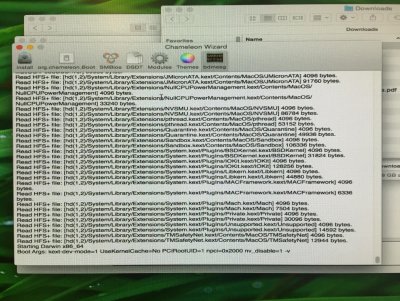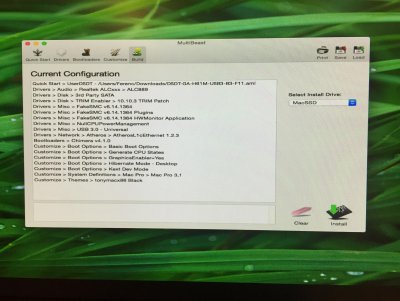- Joined
- Mar 8, 2014
- Messages
- 9
- Motherboard
- GA-H61M-USB3-B3 (F11) Chimera
- CPU
- Intel Core i3-2100
- Graphics
- NVIDIA GeForce GTX 570
- Mac
- Classic Mac
- Mobile Phone
I was reading through the post of back and forth exchanges but could not quite comprehend everything to have a very clear picture of what is going on at present. "In order for both to be on the same wave length", let me state what I understood the situation your installation is facing right now. If you think we are in sync we can try the boot flag I suggest at the end.
- Your main Hardware SPECS are :
Motherboard: GA-H61M-USB3-B3 (F11) Chimera
CPU: Intel Core i3-2100
Graphics: NVIDIA GeForce GTX 570
Your Installer type is not clearly stated but on reading the post it is fairly clear you have
- Yosemite USB Installer
- Unibeast Yosemite USB Installer
Unibeast Verison Not specified
Yosemite version Not Specified
[Not a big issue now]
Not Listed
- BIOS Setup Options:
But able to reach Chimera boot menu with Unibeast Yosemite USB Installer and Yosemite HDD after Mutibeast Choice
So acceptable Boot options chosen
Current Problems
If this is the stage my suggestion:
- Unable to boot Yosemite HDD with -v and -x boot flags
- Unable to boot Unibeast Yosemite USB Installer with : -v and -x boot flags
- No Verbose boot Screen image about current boot problem
- Clear observation reporting:
1. At Yosemite HDD boot line: type the following boot flags and press ENTER:
-v npci=0x2000 PCIRootUID=1
2. Post a legible Verbose image if the boot screen stops.
Yes, the hardware specs you wrote are correct, just updated when the colleague asked for it.
The installer is the newest Unibeast 5.1.0 with Chimera 4.1.0, Yosemite 10.10.3 installer, everything fresh downloaded on saturday.
The BIOS things I can post after getting home.
Current situation: Cannot boot to the system (my computer) from
- the system itself (also got the newest chimera)
- the USB
Did not try to boot back the USB installer, because dont have any clue what to do after booting in.
Before the last operation (booting into installer, deleting fakeSMC.kext, booting in with those bootflags and running multibeast) I was only able too boot the installer with GraphicsEnabler=Yes, PCIRootUID=1 npci=0x2000 -v, since then I havent tried it.
Here is a screenshot about the latest try:
dart=0 kext-dev-mode=1 PCIRootUID=1 nv_disable=1 -f -v

Tried with some more bootflags like GraphicsEnabler=Yes, npci=0x2000, npci=0x3000 (not in the same try), but the end is always that screen.
Last edited by a moderator: