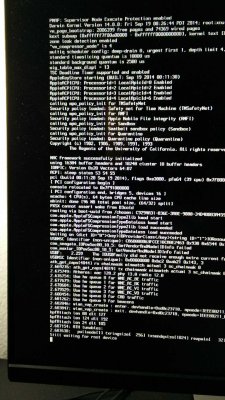- Joined
- Apr 14, 2014
- Messages
- 92
- Motherboard
- Gigabyte Z87N - Wifi
- CPU
- i5-4670K
- Graphics
- GTX 650
Hi, I've been having issues with booting Yosemite after installation. I upgraded from Mavericks and loaded my drivers with multibeast and installed. I used the same settings as described in Valkyrie's thread:
http://www.tonymacx86.com/user-buil...k-4-5ghz-8gb-gtx-780ti-sc-10-10-yosemite.html
After installing drivers through multibeast, I rebooted. After the Apple logo load screen, I get a sign like a do not enter sign and it gets stuck there. I tried booting with -v and PCIRootUID=0 and GraphicsEnabler=No, I get the second image at the end saying "waiting on root device". Anyone know what is causing this? or know any work arounds? Please help! Thank you!
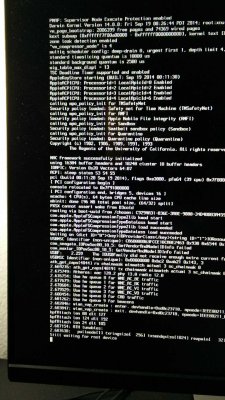

http://www.tonymacx86.com/user-buil...k-4-5ghz-8gb-gtx-780ti-sc-10-10-yosemite.html
After installing drivers through multibeast, I rebooted. After the Apple logo load screen, I get a sign like a do not enter sign and it gets stuck there. I tried booting with -v and PCIRootUID=0 and GraphicsEnabler=No, I get the second image at the end saying "waiting on root device". Anyone know what is causing this? or know any work arounds? Please help! Thank you!