- Joined
- Jun 15, 2011
- Messages
- 228
- Motherboard
- GA-Z68XP-UD4
- CPU
- i7-2700K
- Graphics
- GTX 1050 Ti
Hey everyone!
I've been running my Hackintosh for a few years now (it was dual booting with Mountain Lion and Windows 7), and it has some older hardware:
It was running on GTX 570 HD SC, which as of a few months ago died on me. EVGA was very kind to send a few replacement cards until one worked: GTX 1050 Ti SC (https://www.amazon.com/dp/B01MF7EQJZ/?tag=tonymacx86com-20, for reference).
The card goes great with my Windows 7 (and soon to be Windows 10) partition, no problems at all. The card wasn't recognized by the Mountain Lion partition either, but I've been wanted to do an upgrade for a while. From my understanding, based on my Sandy Bridge CPU, I believe the last OS X that can support that is Sierra. I was looking through guides at Sierra and I wasn't sure if my Hackintosh could also do Clover, so I decided to stick with Chimera and upgrade it to Yosemite for now.
Following the Yosemite Guide (https://www.tonymacx86.com/threads/...emite-on-any-supported-intel-based-pc.143976/), I made a bootable Yosemite USB, installed Yosemite over my Mountain Lion partition, and it booted into it fine from the USB (no worries there). I went to use MultiBeast (the one for Yosemite/Chimera, which was 7.5.0) and installed the following drivers (note that I'm doing this from memory since I can't get back into Yosemite to check which drivers I installed):

...but then it got stuck at the half-way point at the Macintosh loading screen.
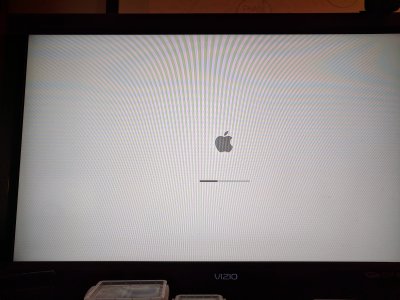

I'm a little stuck and not sure what to do. There are a few theories I have:
I've been running my Hackintosh for a few years now (it was dual booting with Mountain Lion and Windows 7), and it has some older hardware:
Motherboard: GA-Z68XP-UD4
CPU: Intel i7 2700K
CPU: Intel i7 2700K
It was running on GTX 570 HD SC, which as of a few months ago died on me. EVGA was very kind to send a few replacement cards until one worked: GTX 1050 Ti SC (https://www.amazon.com/dp/B01MF7EQJZ/?tag=tonymacx86com-20, for reference).
The card goes great with my Windows 7 (and soon to be Windows 10) partition, no problems at all. The card wasn't recognized by the Mountain Lion partition either, but I've been wanted to do an upgrade for a while. From my understanding, based on my Sandy Bridge CPU, I believe the last OS X that can support that is Sierra. I was looking through guides at Sierra and I wasn't sure if my Hackintosh could also do Clover, so I decided to stick with Chimera and upgrade it to Yosemite for now.
Following the Yosemite Guide (https://www.tonymacx86.com/threads/...emite-on-any-supported-intel-based-pc.143976/), I made a bootable Yosemite USB, installed Yosemite over my Mountain Lion partition, and it booted into it fine from the USB (no worries there). I went to use MultiBeast (the one for Yosemite/Chimera, which was 7.5.0) and installed the following drivers (note that I'm doing this from memory since I can't get back into Yosemite to check which drivers I installed):
- ALC889 Audio Driver
- 3rd Party SATA
- The Integrated Graphics one (I forgot the full name of it, but it was the only option)
- FakeSMC (the first option)
- RTL8111 2.0.0
- Chimera 4.0.1
- Instant Menu
- 1080p Boot Menu
- Simple Boot Options
- USB 3.0 Drivers
- Intel i7 Overclocked
- Mac 3,1
- GraphicsEnabler=Yes (as I believe my card isn't natively supported)

...but then it got stuck at the half-way point at the Macintosh loading screen.
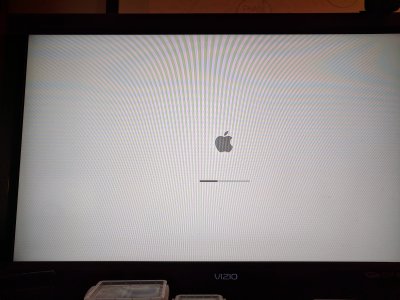
- I do not have VT-d so that is disabled.
- I tried "GraphicsEnabler=No" at the normal boot menu and it still got stuck at the loading bar mid-way.
- I restarted and tried using the "-v" tag; I am posting the images I got, but that also doesn't do much (it gets to a point and stops).
- I looked at a few threads (https://www.tonymacx86.com/threads/os-x-yosemite-stuck-at-loading-screen.162719/) and tried "dart=0 nv_disable=1 -no-zp -f -v", but that also didn't work.
- I tried going into my Yosemite UniBeast USB and doing "-v -x -f" tags for my partition; that loaded, BUT when I tried to log into my profile, I got an error that it wasn't found or something (which is weird because it was working when I first did the installation).

I'm a little stuck and not sure what to do. There are a few theories I have:
- I don't think my graphics card is supported and that MAY be causing the issues? Even if I install Sierra, I would need alternative nVidia drivers, from my understanding, so I'm not sure if even upgrading to Sierra with Clover is the answer.
- However, that being said, should I follow the Sierra guide (https://www.tonymacx86.com/threads/...ierra-on-any-supported-intel-based-pc.200564/) and install Sierra/Clover? Would that require a clean wipe/install?
- Do I need to reinstall Yosemite, or try again to get into my account with safe mode (or if it doesn't "find my profile," even though I clicked on it and entered my password, is there an alternative approach to get in?)?
- Any other boot flags I should try?
