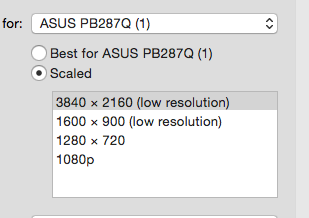- Joined
- Jul 11, 2011
- Messages
- 53
- Motherboard
- Asus Z97-AR
- CPU
- Intel i5-4690K (4.2 GHz Overclock)
- Graphics
- EVGA GTX 970 4 GB FTW
- Mac
- Classic Mac
- Mobile Phone
One way to tell is by pressing the bottom soft-touch button on your Dell UP2414Q (which activates the quick-start menu), then pressing the second-to-bottom button (it will say "Menu"). The resolution and refresh rate of your monitor will show up in the bottom row of that menu.