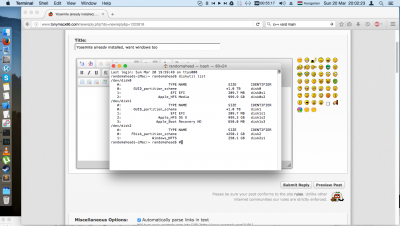- Joined
- Jul 16, 2015
- Messages
- 13
- Motherboard
- b85mg
- CPU
- i5 haswell
- Graphics
- nv
- Mac
- Classic Mac
- Mobile Phone
Hey guys, i've yosemite installed, the bootloader is clover,its been running nice and I don't want to loose this setup.
Iis there any catch to watch for before installing windows 7 for dual boot?
I'd like to have it for GTA V. (and perhaps other games that are windows exclusive)
I've a separate HDD for the new OS.
Thank you in advance,
R.
Iis there any catch to watch for before installing windows 7 for dual boot?
I'd like to have it for GTA V. (and perhaps other games that are windows exclusive)
I've a separate HDD for the new OS.
Thank you in advance,
R.