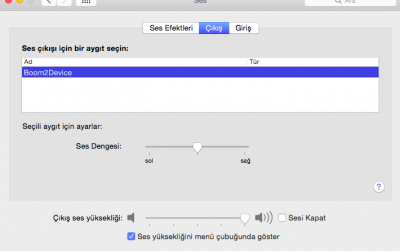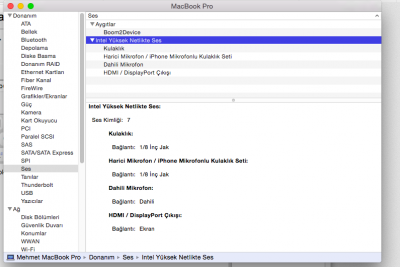I was going to make my own thread but noticed something similar going on already so I'll just post here.
Since 10.9 Probook Installer's method for AppleHDA patching (It adds IDT 76d1 patch in clover config) does not seem to work for me (no audio devices detected).
I have 4530s and to get my audio working I just installed the last kext that worked for me which is patched AppleHDA from some ancient version of the installer for 10.8. Everything was working great but lately my internal mic stopped working after sleep.
I would be grateful if someone could provide me with vanilla AppleHDA from 10.10.1 so I can try and patch it as I don't have 10.10 installer to extract it from.
Also some tips on why Probook Installer fails at my audio and what might be wrong with my mic would be great!