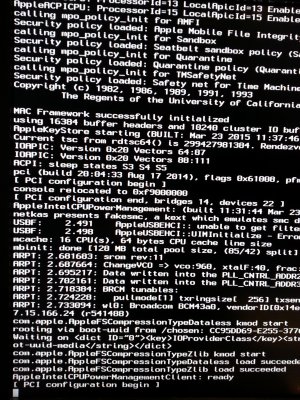- Joined
- Jul 11, 2014
- Messages
- 110
- Motherboard
- X99-Deluxe II ASUS
- CPU
- 6950X
- Graphics
- ASUS GTX-960
- Mac
- Mobile Phone
I have been trying to setup my syste that being an Asus X99-Deluxe, 16GB memory and an 8 core 5960X processor.
I have been through many iterations of unseats and clover. The closest I had to having a system up and running was Mavericks but that proved to be extremely unreliable and after about three reboots failed completely.
For Yosemite I have been at a point where I reached and completed the first OS X installer, patched the kernel but when rebooting the SSD through the USB installer for the final install OS X program the startup hangs at the oft mentioned PCI configuration begin message.
I have followed the unibeast guide(s) including deleting the kext in Extra folder and deleting four kexts in S/L/E and replacing and adding four recommended kexts with VoodooTSCSync being set for the 8 core processor. Kext Wizard was used to insert the kext and permissions were all fixed.
I have been at this for a week now and am about to put back my old Z97X board but I am ever hopeful.
Any suggestions?
I have been through many iterations of unseats and clover. The closest I had to having a system up and running was Mavericks but that proved to be extremely unreliable and after about three reboots failed completely.
For Yosemite I have been at a point where I reached and completed the first OS X installer, patched the kernel but when rebooting the SSD through the USB installer for the final install OS X program the startup hangs at the oft mentioned PCI configuration begin message.
I have followed the unibeast guide(s) including deleting the kext in Extra folder and deleting four kexts in S/L/E and replacing and adding four recommended kexts with VoodooTSCSync being set for the 8 core processor. Kext Wizard was used to insert the kext and permissions were all fixed.
I have been at this for a week now and am about to put back my old Z97X board but I am ever hopeful.
Any suggestions?