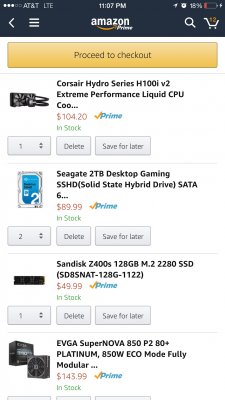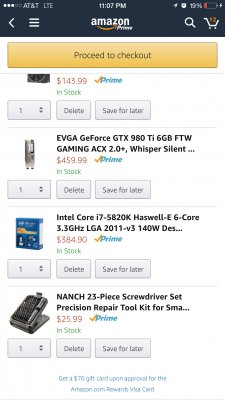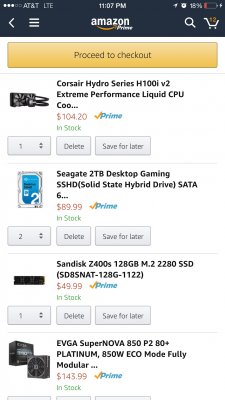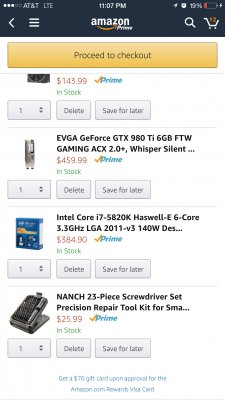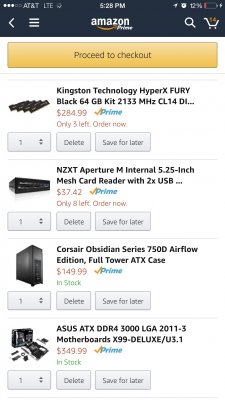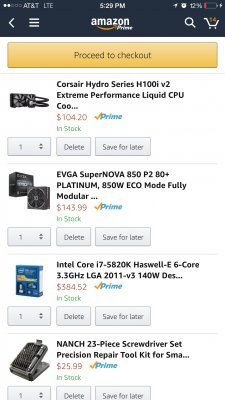64gb of ram was my first instinct as well...but talked my self down to 32gb thinking I could add more later. If it does cause problems adding more later, then I'll go back to 64gb. 128gb may be overkill imo.
I'll wager that when Sierra comes out a lot of guys are going to find out that they need more RAM.

The problem with "adding more later" is that no matter how much cheaper RAM becomes in the future you will end up throwing it away (or at least sitting in a drawer somewhere) {because you should really only install in a single kit and not multiple kits}, selling it, or using it in another build. The advantage of having more RAM now is that you won't be tempted to buy more, probably faster, RAM later. Well, that and being able to set up RAM disks so that apps run in RAM instead of SSD NAND memory. Or you can set up a two SSD Raid 0...
http://www.pcworld.com/article/260918/how_to_supercharge_your_pc_with_a_ram_disk.html (And as always, it's the comments at the end that are the most interesting.)
I could make the case for more memory bandwidth when two dual channels are used, but the reality is that a single dual channel (2 sticks) will probably work as well as two dual channels (4 sticks) as far as gaming goes. (And in reality some reviews have found that 2 dual channels may run slower than a single dual channel - but that may be because of the app coding, but probably is because of the memory controller architecture on the CPU (memory interleaving overhead)). But, then again, chances are that the XEON 6, 8, 10 or 12 cores won't be taken full advantage of when gaming, anyway, so why bother a XEON?

The reason for more RAM is for rendering and compiling, just as the reason for the XEON is because of rendering and compiling.
I still think you should start with a 480 or 512GB SSD, preferably a Pro (MLC), instead of the EVO (TLC). I definitely wouldn't dual OS the disk, though. Just throw on a $50 WD 1TB Blue for $50 and game on it. You certainly have all the room in the world to install more disks in that case.

What yours may end up looking like:
https://hardforum.com/proxy/CKbSwEeCjghRhx1wSh5e36qt+/bcnjBHOVe4aZFd5Yku62z+1QWeVkzc2P2HiVOgq+nIEfW93A+wAadODOv3/image.png
I, of course, would only be using Noctua fans.

Thanks for the chance to read another case review. And another PSU review. And another CPU review. ...