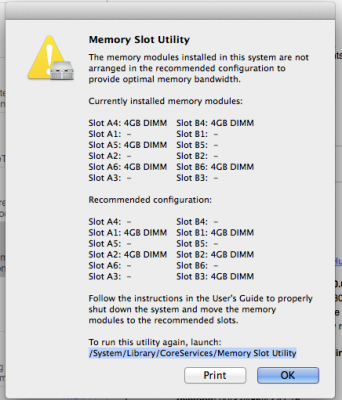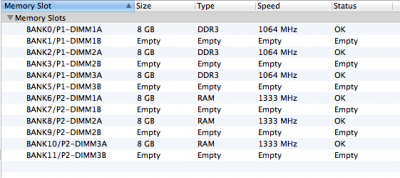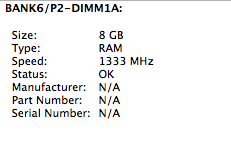You are using an out of date browser. It may not display this or other websites correctly.
You should upgrade or use an alternative browser.
You should upgrade or use an alternative browser.
X8DTi-F - Dual Xeon x5650 "Cheap" 21068 Geekbench score build.
- Thread starter zonar1982
- Start date
- Status
- Not open for further replies.
- Joined
- Jul 26, 2014
- Messages
- 7
- Motherboard
- Supermicro X8DTI-F
- CPU
- Dual Xeon X5650
- Graphics
- EVGA 760GTX SC
- Mac
- Classic Mac
- Mobile Phone
Hi I'm trying to build with a similar configuration. Are you running 10.8 or 10.9 or 10.10?
Thanks a lot!
I was running 10.10. I believe, based on the dates, that kareldc would have been running 10.9 originally. 10.8 may or may not work (I'd guess it would since the hardware is about 4 years old), but isn't really relevant anymore. It's DSDT-free, so just make a USB drive for the version you want and give it a try.
- Joined
- Nov 22, 2014
- Messages
- 2
- Motherboard
- Z87 DS3H
- CPU
- i5 4670
- Graphics
- 780ti
I was running 10.10. I believe, based on the dates, that kareldc would have been running 10.9 originally. 10.8 may or may not work (I'd guess it would since the hardware is about 4 years old), but isn't really relevant anymore. It's DSDT-free, so just make a USB drive for the version you want and give it a try.
Awesome. Thank you so much for your information. It's relieve to know that 10.10 would run on it. I have a HP 1U server with 2x x5650 and would like to take them out to make a workstation.
Again, thank you for the information!
- Joined
- Aug 3, 2011
- Messages
- 70
- Motherboard
- Supermicro X8DTi-F
- CPU
- Dual Xeon X5650
- Graphics
- Gigabyte GTX 660
- Mac
- Classic Mac
- Mobile Phone
I'm pretty sure the boot issue has something to do with my memory. I'm using a kit from Kingston because it was cheap at the time. But it's not in the supported memory list for this board.
Also it is only recognizing 5 sticks out of 6. I only noticed this now because I just changed my system definitions to the Mac Pro 2010 model. Upon boot I got a message my memory slots were not configured properly. There is a screenshot in the attachment.
I'm planning to order some supported memory and see if that solves my issues.
K.
Also it is only recognizing 5 sticks out of 6. I only noticed this now because I just changed my system definitions to the Mac Pro 2010 model. Upon boot I got a message my memory slots were not configured properly. There is a screenshot in the attachment.
I'm planning to order some supported memory and see if that solves my issues.
K.
Attachments
- Joined
- Aug 3, 2011
- Messages
- 70
- Motherboard
- Supermicro X8DTi-F
- CPU
- Dual Xeon X5650
- Graphics
- Gigabyte GTX 660
- Mac
- Classic Mac
- Mobile Phone
I Just replaced my 24GB Kingston kvr1066d3d4r7sk3/12g memory with the Hynix HMT31GR7AFR4C-G7DB memory. 2 kits of 24GB for 48GB in total in sticks of 8GB.
I still boot in 2 stages with the supermicro splash screen showing up a couple of times.
But at least my bios now detects all the 48GB of memory.
Before it never detected all sticks and the amount it detected was always different. Sometimes 20GB then 16GB sometimes even 4GB. I had to reboot every time in order for it to detect a decent amount.
At least that problem is gone now.
The only weirdness I have now is that the 3 sticks in memory banks BANK 0-5 (1A-3A) show up as 1064 Mhz,
and the 3 others in BANK 6-11 (1A-3A) show up as 1333Mhz.
The sticks in BANK 6-11 are also not recognized properly, as the part number is N/A.
K.
I still boot in 2 stages with the supermicro splash screen showing up a couple of times.
But at least my bios now detects all the 48GB of memory.
Before it never detected all sticks and the amount it detected was always different. Sometimes 20GB then 16GB sometimes even 4GB. I had to reboot every time in order for it to detect a decent amount.
At least that problem is gone now.
The only weirdness I have now is that the 3 sticks in memory banks BANK 0-5 (1A-3A) show up as 1064 Mhz,
and the 3 others in BANK 6-11 (1A-3A) show up as 1333Mhz.
The sticks in BANK 6-11 are also not recognized properly, as the part number is N/A.
K.
Attachments
- Joined
- Mar 16, 2017
- Messages
- 43
- Motherboard
- supermicro
- CPU
- E5645
- Graphics
- ATI HD 5870
- Mac
- Classic Mac
- Mobile Phone
Guys the double boot of this motherboard is because of the BMC / LightOut Management controller. Any cold boot will first initialize the IMPI module then "warm reboot" and boot up the system. IS THIS WHAT YOU ARE EXPERIENCING?
- Status
- Not open for further replies.
Copyright © 2010 - 2024 tonymacx86 LLC