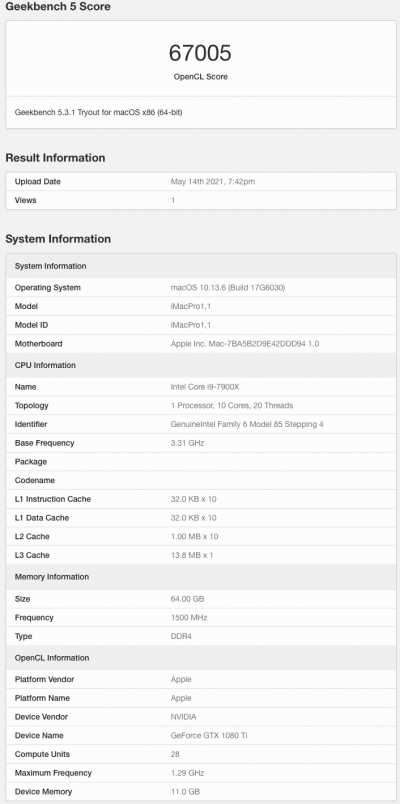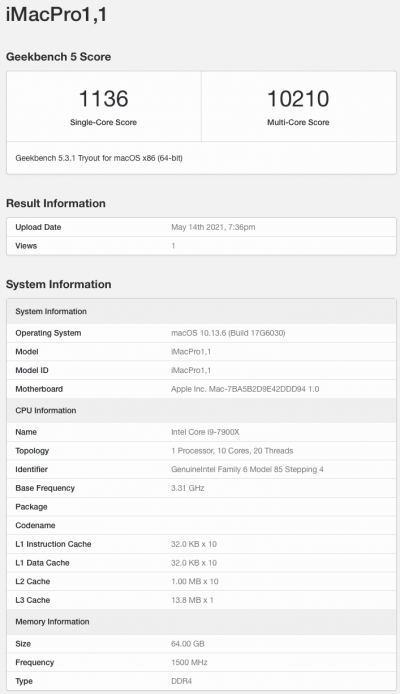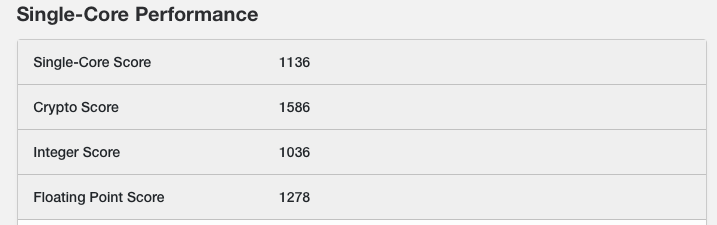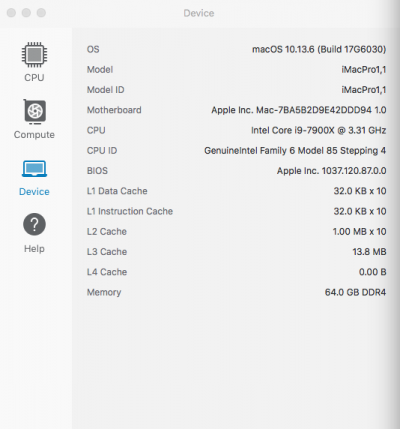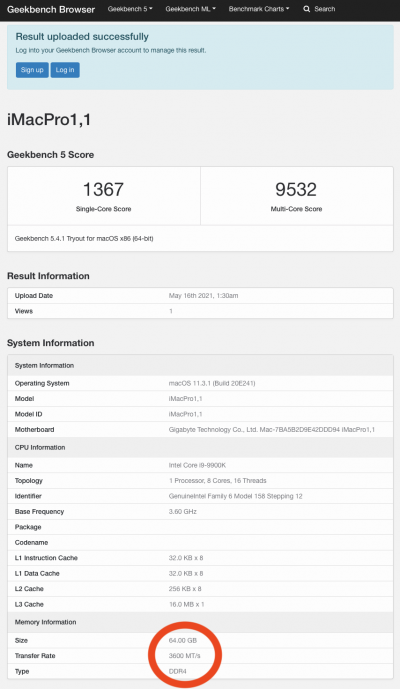- Joined
- Nov 30, 2016
- Messages
- 53
- Motherboard
- ASUS ProArt Z490 Creator/10G
- CPU
- i9-10850K
- Graphics
- UHD 630
- Mac
- Classic Mac
- Mobile Phone
Last year I built my replacement computer for my next studio setup. Works 100%, but audio has unacceptable latency in Logic Pro X, so I decided to Geekbench it today. These scores are abysmal, definitely nothing like I bargained for. My Ivy Bridge X79 build is kicking the schit out of this one at 3613/19194 vs 1136/10210 for the 19 10-Core Skylake with double the RAM at double the speed (though somehow its reading 1500MHz). And the boot time from post to the boot loader is pretty long too.
What could I possibly have screwed up?
@kgp @CaseySJ @P1LGRIM
What could I possibly have screwed up?
@kgp @CaseySJ @P1LGRIM
Attachments
Last edited: