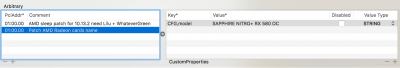- Joined
- Jul 8, 2016
- Messages
- 54
- Motherboard
- Asus ROG Strix Z370-G Gaming WIFI
- CPU
- i7 8700K
- Graphics
- RX 580
- Mac
- Mobile Phone
After update to 10.13.2 my hack won't wake from sleep and reboots. I can confirm this on 2 hacks that I have, with Radeon RX 480/580. When I use an old Radeon 7950, sleep and wake on OS X 10.13.2 works without problem.
Anyone with the same problem after updating to 10.13.2 ?
Anyone with the same problem after updating to 10.13.2 ?