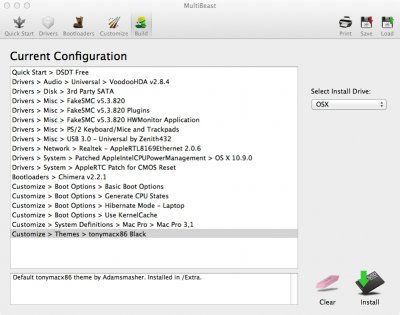- Joined
- Feb 24, 2013
- Messages
- 20
- Motherboard
- LenovoZ500
- CPU
- i7-3632QM
- Graphics
- HD4000+GT635
- Mac
- Classic Mac
- Mobile Phone
Thank you so much for your feedback! Tomorrow friday I will re-install everything with your updated GUIDE and post my feedback, by the way, Shall I modify my BIOS (this thing called Whitelist) since I don't want to use a USB wi-fi dongle. One more thing...is the DSDT extraction same with OLD bios and modified Bios? Because..I am about to flash it in favor of modified one for the WLan card.
This is my hardware:
Lenovo Ideapad Z500 Model: 20202
CPU: Intel i7 3520M (Ivy Bridge)
Video Cards: Intel HD 4000 and Georce GT740M
WLAN: Atheros AR9485WB-EG
Audio: Realtec ALC269
Trackpad: Elan Smart Pad
Bluetooth: Atheros AR3012 Bluetooth 4.0+HS
Card Reader: ?
BIOS: Original still.
I can upload my DSDT extract if it's going to be of any help/use/information.
Thank you for your guide and helps, it's highly appreciated.
DSDT i think you can use mine without problem. But first, install mavericks and try to have everything working. Search for a kext for Elantech Touchpad. Then think about BIOS and WiFi.