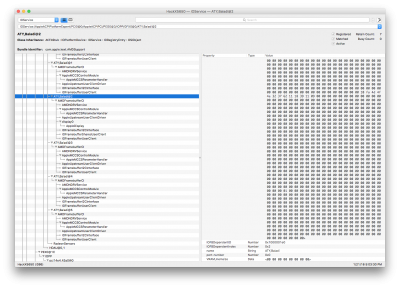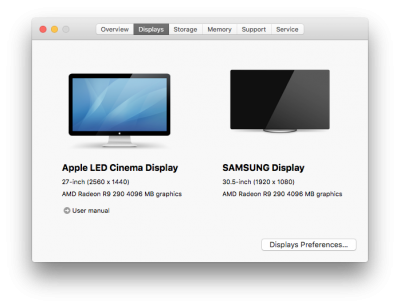- Joined
- Jan 25, 2011
- Messages
- 722
- Motherboard
- GA-X58A-UD3R
- CPU
- X5650
- Graphics
- R9 290
- Mac
- Mobile Phone
I have thus far been unable to get the following setup-- which worked perfectly with an ATI 5770 previously-- to work with my new (to me) Windforce R9 290 3X OC 4GB in El Capitan 10.11.2. I'm hoping someone can help me figure this out.
I've tried many variations of spoofing R9 290X ID, FB Baladi, Exmore or generic (Radeon). I'm currently testing over HDMI to a 4K Samsung JU(2015) series TV , but will switch back to my ACD 27" LED (miniDP) once my DP->miniDP adapter comes in a few days.
What has gotten me the closest is when I try Fix Display = True, and spoof the card for an R9 290 via Fake ID = 0x67B01002, sometimes with connector patches. What happens is that after Clover, after the Apple boot screen, my display turns totally white, with blinking/moving black lines-- it freaks out for 3-8 seconds, then usually the screen goes black.
At this point I can use Screen Sharing on my Macbook to log into my desktop. In About This Mac I see Radeon 8xxx and 4 GB memory. I'm not sure if I can test QE/CI via screen sharing. I don't get any ripple effect visible when I ad/remove dashboard widgets, and my Cinebench GPU score are half what they were with my ATI 5770 (again, not sure if running those via Screen Sharing hobbles them). Also, the video resolution is usually around 1280 x 1040, or something odd.
I get this white screen behavior any time I use Fix Display = True. All other combinations with Fix Display = False lets me boot via HDMI to the TV, but VRAM is only recognized as either 1, 5, or 7MB and screen resolutions are only a single option, sometimes 800 x 600, sometimes 1920 x 1080. None of these configurations have QE/CI working.
Suggestions?
I've tried many variations of spoofing R9 290X ID, FB Baladi, Exmore or generic (Radeon). I'm currently testing over HDMI to a 4K Samsung JU(2015) series TV , but will switch back to my ACD 27" LED (miniDP) once my DP->miniDP adapter comes in a few days.
What has gotten me the closest is when I try Fix Display = True, and spoof the card for an R9 290 via Fake ID = 0x67B01002, sometimes with connector patches. What happens is that after Clover, after the Apple boot screen, my display turns totally white, with blinking/moving black lines-- it freaks out for 3-8 seconds, then usually the screen goes black.
At this point I can use Screen Sharing on my Macbook to log into my desktop. In About This Mac I see Radeon 8xxx and 4 GB memory. I'm not sure if I can test QE/CI via screen sharing. I don't get any ripple effect visible when I ad/remove dashboard widgets, and my Cinebench GPU score are half what they were with my ATI 5770 (again, not sure if running those via Screen Sharing hobbles them). Also, the video resolution is usually around 1280 x 1040, or something odd.
I get this white screen behavior any time I use Fix Display = True. All other combinations with Fix Display = False lets me boot via HDMI to the TV, but VRAM is only recognized as either 1, 5, or 7MB and screen resolutions are only a single option, sometimes 800 x 600, sometimes 1920 x 1080. None of these configurations have QE/CI working.
Suggestions?