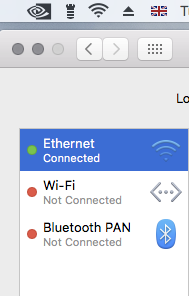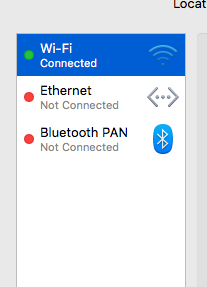- Joined
- Aug 17, 2015
- Messages
- 37
- Motherboard
- ASUS Z170 Deluxe
- CPU
- i7-6700K
- Graphics
- GTX 980 TI
None that I can find... What I can do is changing the DP port on the monitor to DP 1.1 instead of 1.2 but running it is DP 1.1 I wont see the post nor the Clover boot menu. Screen is black until login screen. This would work if I was only running Mac OS...Thats a shame about your monitor, is there any way to disable or prolong connectivity power saving in the Dell menu?
Great, thx again!Hold fire for HDMI audio, I've tested the script for HDMI on my GTX970 with the same result. I've let toleda know of this. Good luck with wifi and BT.
I followed your new WiFI/BT guide and it all went well! I tested BT by pairing my Android phone and sending pictures which landed perfectly in the Downloads folder.
For Wifi 5Ghz is much slower than 2.4Ghz, but I have suspected my ISP router for being a bit off on the 5Ghz band for some while now.
Looking through the config.plist you have provided in the WiFi/BT guide and comparing it to my own I did notice that mine have entries for AppleHDA whereas yours have none...
I have another small issue. More often than not my keyboard is not recognised when booting and I have to re-attach it again to the ASUS specific keyboard port on the back. Do you have this issue as well?