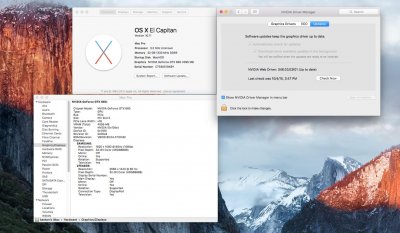- Joined
- Jul 24, 2011
- Messages
- 21
- Motherboard
- ASUS TUF Z390-PLUS GAMING (WI-FI)
- CPU
- i9 9900k
- Graphics
- Radeon RX 580 GTS XXX Edition
- Mac
- Mobile Phone
hello , looking for help
after upgrade from el captain GM to > last el captain OS X 10.11 (15A284)
am getting Processor>> 3.2 GHz Unknown
also wifi & USB 3 not working
i don't know if this wrong setting my config.plist or correct
all files in attachments
thanks
after upgrade from el captain GM to > last el captain OS X 10.11 (15A284)
am getting Processor>> 3.2 GHz Unknown
also wifi & USB 3 not working
i don't know if this wrong setting my config.plist or correct
all files in attachments
thanks