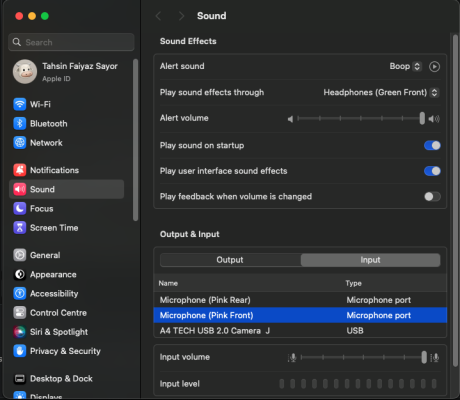They, whoever they may be, say a lot of things, not all of them are correct or work for every situation.
If VoodooHDA works with your AMD system, then you are in luck. If it doesn't then you are out of luck.
There is no 'Fix' to be had for VoodooHDA.kext, it either works or it doesn't. Simple really.
Because your last post sounded so warm and fuzzy (read petulant and childish) I will add one more observation that you may or may not have undertaken or understood.
The assumption is that when you tried using VoodooHDA.kext that you removed/deleted AppleALC.kext from your OC setup. By that I mean actually deleted the kext from the /EFI/OC/Kexts folder and removed the AppleALC.kext entry from the Kernel > Add section in your OC config.plist. As the two kexts are known to clash when both are employed in the same EFI. If that wasn't the case then you need to try using VoodooHDA.kext in the correct environment to see if it works with your Mic, i.e. with no other Audio kexts/fixes present in your setup. Also very simple really.