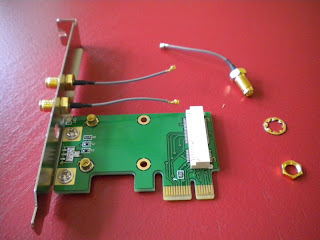- Joined
- Jul 23, 2011
- Messages
- 12
- Mac
- Classic Mac
- Mobile Phone
Hello I have just finished building my first Hackintosh and have managed to get everything working apart from one thing, WIFI!
I have 2 different wireless adapters now both say they are compatible with Mac but when I try and get them working on OSX Lion, they wont work.
The adapters I have tried are, Belkin G Plus MIMO and a Edimax-Ew-7318usg
Both of these use third party software installed on Mac bu just say no device found.
PLEASE PLEASE PLEASE.... can people tell me what USB wireless adapters they are using in OSX Lion.
I have 2 different wireless adapters now both say they are compatible with Mac but when I try and get them working on OSX Lion, they wont work.
The adapters I have tried are, Belkin G Plus MIMO and a Edimax-Ew-7318usg
Both of these use third party software installed on Mac bu just say no device found.
PLEASE PLEASE PLEASE.... can people tell me what USB wireless adapters they are using in OSX Lion.