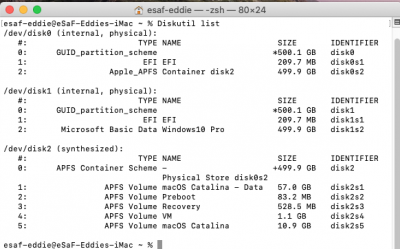- Joined
- Sep 9, 2014
- Messages
- 287
- Motherboard
- Asus Z97-A/USB3.1
- CPU
- i7-4790
- Graphics
- RX 580
- Mac
- Classic Mac
- Mobile Phone
I do understand that.As of the next release, although the OS maintains both volumes (ie Catalina and Catalina - Data) you'll only see one volume (ie Catalina) on the desktop and sidebar. As described above the OS uses a firmlink to make 2 volumes appear as 1. If you explore with disk utility or efi agent, you'll see both volumes.
But why do I have a total of 3 volumes? I have the main Catalina Volume, then I have two separate Catalina-Data volumes. That totals 3 volumes. Why do I have the two Catalina-Data volumes, when most installs have only 1? Can I delete one of them, and which one?