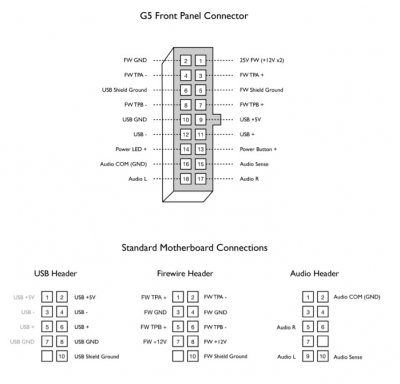No problem. First go to Eelhead's post:
http://www.tonymacx86.com/powermac-g5/77208-g5-front-panel-quick-guide.html
You will find very good instructions there including this diagram:
View attachment 69902
I did not hook up Firewire or Audio, so here's what I connected:
Pin 2 on the G5 Front Panel Connector to either the power switch or power LED ground on your motherboard
Pin 13 on the G5 connector to the power button + on the motherboard (which is to say that you connect the colored wire on the power switch lead to Pin 13 and the black or white wire to Pin 2)
Pin 14 on the G5 connector to the power LED + on the motherboard (only the colored wire on the power LED wire needs to be connected since a proper ground is provided by the power button lead, though you can also tie the other wire to Pin 2 if you'd like)
Pin 9 on the G5 connector to Pin 1 on a USB header connector
Pin 10 on the G5 connector to Pin 7 on a USB header connector
Pin 11 on the G5 connector to Pin 5 on a USB header connector
Pin 12 on the G5 connector to Pin 3 on a USB header connector
The end result is that the power button works, the power LED works, and the front panel USB is functional, which is all I wanted.
I hope this properly answers your question.
Tom