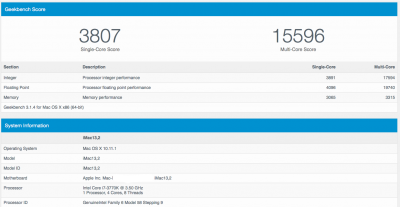- Joined
- Aug 27, 2015
- Messages
- 74
- Motherboard
- ASUS Maximus VIII Hero
- CPU
- I7 6700K
- Graphics
- 2 x EVGA 980GTX Ti SLi
- Mac
- Mobile Phone
Hi All,
So i'm wondering where is teh general information about how to force OSX yosemite to acknowledge an overclocked CPU.
I have a i7 3770K overclocked to 4.7Ghz stable on water in Windows 7, and when dual booting into OSX and running intel power gadget tool, it reports the cpu stuck at 3.5Ghz. It never fluctuates.
Is there some sort of guide for overclocking and may i please have the link?
Many thanks
So i'm wondering where is teh general information about how to force OSX yosemite to acknowledge an overclocked CPU.
I have a i7 3770K overclocked to 4.7Ghz stable on water in Windows 7, and when dual booting into OSX and running intel power gadget tool, it reports the cpu stuck at 3.5Ghz. It never fluctuates.
Is there some sort of guide for overclocking and may i please have the link?
Many thanks