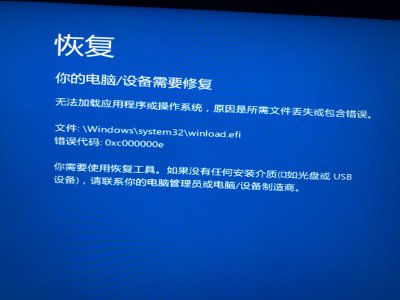- Joined
- Jan 25, 2019
- Messages
- 8
- Motherboard
- Gigabyte z490i
- CPU
- i7-10700
- Graphics
- RX 6600 XT
- Mac
- Classic Mac
- Mobile Phone
When I installed Mojave in my desktop built by myself, I successfully entered the installation of majove at first time,But I couldn’t find HHD of my computer only SSD showing.I’ve also followed others’ suggestions adding SATA 100 series unsupported.kext. It didn’t work, so I decided to divide my only NVme ssd into 2 partitions. Then I tried again, it showed progress bar was moving, but suddenly it popped out black screen telling “failed to send exception EXC_CORPSE_NOTIFY....” I wanted to restart my windows10, it was damaged with “Winload.efi”