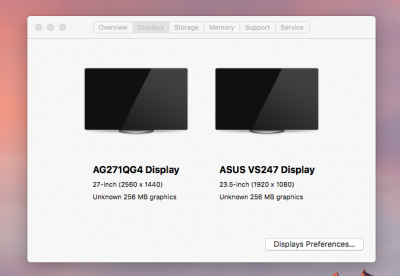- Joined
- Apr 8, 2017
- Messages
- 36
- Motherboard
- Asus Asrock z170 Extreme 4
- CPU
- 6600k
- Graphics
- Msi gtx 1080 gaming x
- Mac
I am currently using a gtx 1080 (Msi Gaming X) and Have a triple monitor setup, but with the new nvidia web drivers I am unable to have all three monitors showing at the same time. It seems only the first three ports to the left of my GPU. I am positive all my hardware works fine as im dual-booted to windows and have 0 Problems. the problem seems to be over my two final DP ports and HDMI, as im using a DVI and DP.
I was speculating whether it may be the system definition I am using that may be causing the problem.
I tried changing the SMBIos to a Macpro 6,2 but had to start on a new partition as I wasnt receiving any signal from the monitors when booting up.
I was wondering if anyone knows how to fix this? and also the most appropriate SMBios for my setup.
Thanks
I was speculating whether it may be the system definition I am using that may be causing the problem.
I tried changing the SMBIos to a Macpro 6,2 but had to start on a new partition as I wasnt receiving any signal from the monitors when booting up.
I was wondering if anyone knows how to fix this? and also the most appropriate SMBios for my setup.
Thanks