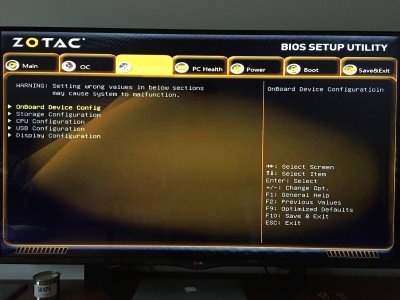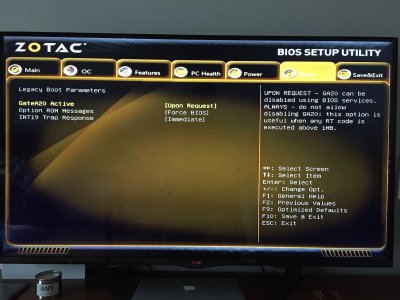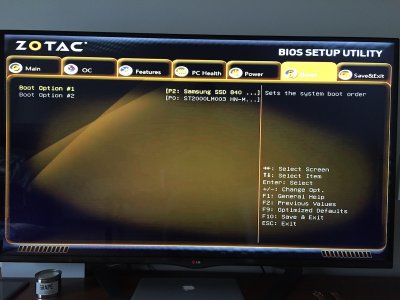- Joined
- Nov 25, 2014
- Messages
- 9
- Motherboard
- Zotac EN760
- CPU
- Intel core i5
- Graphics
- Nvidia GTX860M (Maxwell)
- Mac
- Classic Mac
- Mobile Phone
In your honor, F4OR:
First of all sorry for not finishing this status report and/or guide earlier (I have been running my machine for a couple of weeks now as my main media center).
What I have fixed since last:
* Audio
- Got it to work with either the 3.5 mm output or HDMI output. Could not get both to work at the same time.
How: Got a working kext from an open source repository that installs the correct driver based on automatic detection. By letting it auto detect I got the 3.5mm audio port working, however I wanted HDMI Audio so after specifying different versions I finally found one that enabled HDMI Audio. (Don't really remember which one but the GitHub repo is where I got the working kext)
- You should really make a backup of the real AppleHDA kexts since they are used by the script in the repo to create the realtek audio kext.
https://github.com/toleda/audio_RealtekALC
* Ethernet
- Wired ethernet is working fine, both ports are showing up and works as expected.
How: After finding out the name of the network adapter (looking at the windows installer files for the card) it was not so hard. The device is working fine with the kext RealtekRTL8111 which can be found in Multibeast under network>realtek.
* NVRam
- Since PCs does not have this extra storage module I'm storing the contents of the NVRam settings to a file on shutdown and restoring on start up. I had to fix this for Parallels 10 to let me run another OS X instance as a virtual machine (Running windows or linux works fine without NVRam access)
How: http://www.idelta.info/archives/nvram_on_hackintosh/
* Power management
- Not sure I did this correctly but Intel Power Management app is reporting Ampere, Frequency and Watt status for the CPU in real time.
How: Generated a DSDT file using "DPCIManager" and added that to the /Extra/ folder. The file will be called DSDT.aml. Then I googled for intel Power Gadget and downloaded the osx installer. You can find it here: https://software.intel.com/en-us/articles/intel-power-gadget-20
A very useful tool for me have been the DPCIManager, it finds a bunch of devices in your computer (even if you do not always have the drivers) and helps you know what kext or key word to google for.
Another side note, I get kernel panics some times when booting my computer, I have no idea why but haven't really though that much about it since I can just reboot it again and then it works perfectly. I have only had the kernel panic issue in the booting process. Once I'm in OS X it works flawlessly, the machine is quiet and cool all the time and performs way better than my mac mini ;-)
Happy hacking
For reference, here is a list of all my currently loaded kexts:
➜ ~ kextstat -no-kernel
Index Refs Address Size Wired Name (Version) <Linked Against>
8 1 0xffffff7f80da3000 0x9000 0x9000 com.apple.kec.Libm (1) <4>
9 3 0xffffff7f80e89000 0x9c000 0x9c000 com.apple.kec.corecrypto (1.0) <7 6 5 4 3 1>
10 0 0xffffff7f81035000 0xc000 0xc000 com.apple.kec.pthread (1) <7 6 5 4 1>
11 15 0xffffff7f81a52000 0x9000 0x9000 com.apple.iokit.IOACPIFamily (1.4) <7 6 4 3>
12 25 0xffffff7f80b24000 0x34000 0x34000 com.apple.iokit.IOPCIFamily (2.9) <7 6 5 4 3>
13 1 0xffffff7f832a6000 0x65000 0x65000 com.apple.driver.AppleACPIPlatform (3.1) <12 11 7 6 5 4 3 1>
14 1 0xffffff7f81770000 0xb000 0xb000 com.apple.driver.AppleFDEKeyStore (28.30) <9 7 6 5 4 3 1>
15 0 0xffffff7f81a4b000 0x7000 0x7000 com.apple.iokit.IOReportFamily (31) <5 4 3>
16 3 0xffffff7f80a47000 0x2e000 0x2e000 com.apple.iokit.IOStorageFamily (2.0) <7 6 5 4 3 1>
17 0 0xffffff7f81aac000 0x1e000 0x1e000 com.apple.driver.DiskImages (389.1) <16 7 6 5 4 3 1>
18 0 0xffffff7f82aa2000 0x1d000 0x1d000 org.netkas.driver.FakeSMC (1328) <11 7 5 4 3 1>
19 1 0xffffff7f82ee1000 0xf000 0xf000 com.apple.driver.AppleCredentialManager (1.0) <7 5 4 3 1>
20 2 0xffffff7f80f8a000 0xd000 0xd000 com.apple.driver.AppleMobileFileIntegrity (1.0.5) <7 6 5 4 3 2 1>
21 0 0xffffff7f82ef0000 0x23000 0x23000 com.apple.driver.AppleKeyStore (2) <20 19 9 7 6 5 4 3 1>
22 0 0xffffff7f80e86000 0x2000 0x2000 com.apple.security.TMSafetyNet (8) <7 6 5 4 2 1>
23 2 0xffffff7f80f97000 0x5000 0x5000 com.apple.kext.AppleMatch (1.0.0d1) <4 1>
24 1 0xffffff7f80f9c000 0x17000 0x17000 com.apple.security.sandbox (300.0) <23 20 7 6 5 4 3 2 1>
25 0 0xffffff7f8102b000 0x9000 0x9000 com.apple.security.quarantine (3) <24 23 7 6 5 4 2 1>
26 0 0xffffff7f8331c000 0x8000 0x8000 com.apple.nke.applicationfirewall (161) <7 6 5 4 3 1>
27 0 0xffffff7f83279000 0x3000 0x3000 com.apple.driver.AppleAPIC (1.7) <4 3>
28 0 0xffffff7f82dbd000 0x4000 0x4000 com.apple.driver.AppleSMBIOS (2.1) <7 4 3>
29 0 0xffffff7f83000000 0x3000 0x3000 com.apple.driver.AppleHPET (1.8) <11 7 5 4 3>
30 3 0xffffff7f8177b000 0x8a000 0x8a000 com.apple.iokit.IOHIDFamily (2.0.0) <14 7 6 5 4 3 2 1>
31 0 0xffffff7f83315000 0x4000 0x4000 com.apple.driver.AppleACPIButtons (3.1) <30 13 11 7 6 5 4 3 1>
32 0 0xffffff7f82e29000 0x8000 0x8000 com.apple.driver.AppleRTC (2.0) <11 5 4 3 1>
33 1 0xffffff7f83269000 0x5000 0x5000 com.apple.driver.AppleEFIRuntime (2.0) <7 6 5 4 3>
34 0 0xffffff7f8326e000 0xb000 0xb000 com.apple.driver.AppleEFINVRAM (2.0) <33 7 6 5 4 3 1>
35 3 0xffffff7f80fb7000 0x33000 0x33000 com.apple.iokit.IONetworkingFamily (3.2) <7 6 5 4 3 1>
36 0 0xffffff7f82bca000 0xa000 0xa000 com.apple.BootCache (35) <7 6 5 4 3 1>
37 0 0xffffff7f8325a000 0x5000 0x5000 com.apple.AppleFSCompression.AppleFSCompressionTypeZlib (1.0.0d1) <6 4 3 2 1>
38 0 0xffffff7f83261000 0x3000 0x3000 com.apple.AppleFSCompression.AppleFSCompressionTypeDataless (1.0.0d1) <7 6 4 3 2 1>
41 9 0xffffff7f816e8000 0x71000 0x71000 com.apple.iokit.IOUSBFamily (705.4.14) <12 7 5 4 3 1>
42 0 0xffffff7f81821000 0x20000 0x20000 com.apple.driver.AppleUSBXHCI (705.4.14) <41 12 7 5 4 3 1>
45 2 0xffffff7f81b8a000 0x19000 0x19000 com.apple.iokit.IOAHCIFamily (2.7.0) <5 4 3 1>
46 0 0xffffff7f8327e000 0x1b000 0x1b000 com.apple.driver.AppleAHCIPort (3.0.7) <45 12 5 4 3 1>
47 0 0xffffff7f818a4000 0x19000 0x19000 com.apple.driver.AppleUSBEHCI (705.4.14) <41 12 7 5 4 3 1>
48 0 0xffffff7f80fea000 0x3a000 0x3a000 com.insanelymac.RealtekRTL8111 (1.2.2) <35 12 5 4 3 1>
49 0 0xffffff7f81882000 0x1b000 0x1b000 com.apple.driver.AppleUSBHub (705.4.1) <41 5 4 3 1>
51 0 0xffffff7f81bb0000 0x18000 0x18000 com.apple.iokit.IOAHCIBlockStorage (2.6.5) <45 16 6 5 4 3 1>
52 0 0xffffff7f82be9000 0x3000 0x3000 com.apple.driver.XsanFilter (404) <16 5 4 3 1>
53 0 0xffffff7f81817000 0xa000 0xa000 com.apple.driver.AppleUSBComposite (705.4.9) <41 4 3 1>
54 2 0xffffff7f80dac000 0x77000 0x77000 com.apple.vecLib.kext (1.2.0) <8 6 5 4 3>
55 4 0xffffff7f80e23000 0x37000 0x37000 com.apple.iokit.IOAudioFamily (200.6) <54 5 4 3 1>
56 0 0xffffff7f82c4b000 0x53000 0x53000 com.apple.driver.AppleUSBAudio (295.22) <55 41 12 5 4 3 1>
57 0 0xffffff7f8180e000 0x9000 0x9000 com.apple.iokit.IOUSBHIDDriver (705.4.0) <41 30 5 4 3 1>
58 0 0xffffff7f80ae2000 0x31000 0x31000 com.apple.iokit.IOSCSIArchitectureModelFamily (3.7.0) <5 4 3 1>
60 11 0xffffff7f81045000 0x47000 0x47000 com.apple.iokit.IOGraphicsFamily (2.4.1) <12 7 5 4 3 1>
61 4 0xffffff7f8108c000 0x10000 0x10000 com.apple.iokit.IONDRVSupport (2.4.1) <60 12 7 5 4 3>
64 4 0xffffff7f81a5b000 0xa000 0xa000 com.apple.driver.IOPlatformPluginFamily (5.8.0d49) <11 7 6 5 4 3>
65 0 0xffffff7f82ed9000 0x3000 0x3000 com.apple.driver.AppleLPC (1.7.3) <64 12 5 4 3>
67 0 0xffffff7f82abf000 0x4000 0x4000 com.intel.driver.EnergyDriver (2.0) <7 5 4 3>
68 2 0xffffff7f81a79000 0x1c000 0x1c000 com.apple.driver.AppleSMC (3.1.9) <11 7 5 4 3 1>
69 0 0xffffff7f82e81000 0x4000 0x4000 com.apple.driver.AppleOSXWatchdog (1) <12 7 6 5 4 3 1>
70 0 0xffffff7f82fd0000 0xb000 0xb000 com.apple.driver.AppleHV (1) <7 6 5 4 3 1>
71 0 0xffffff7f82fcb000 0x3000 0x3000 com.apple.driver.AppleHWAccess (1) <7 5 4 3>
72 0 0xffffff7f82ac6000 0x5000 0x5000 com.apple.Dont_Steal_Mac_OS_X (7.0.0) <68 7 4 3 1>
73 0 0xffffff7f8176d000 0x3000 0x3000 com.apple.iokit.IOUSBUserClient (705.4.0) <41 7 5 4 3 1>
74 1 0xffffff7f81a65000 0x14000 0x14000 com.apple.driver.IOPlatformPluginLegacy (1.0.0) <64 11 7 6 5 4 3>
75 0 0xffffff7f81a95000 0x10000 0x10000 com.apple.driver.ACPI_SMC_PlatformPlugin (1.0.0) <74 68 64 12 11 7 6 5 4 3>
76 3 0xffffff7f8109c000 0x6000 0x6000 com.apple.AppleGraphicsDeviceControl (3.7.21) <7 6 5 4 3 1>
77 2 0xffffff7f810a2000 0x30f000 0x30f000 com.nvidia.web.NVDAResmanWeb (10.0.1) <76 61 60 12 7 5 4 3 1>
78 2 0xffffff7f83016000 0xf000 0xf000 com.apple.iokit.IOHDAFamily (266.5) <5 4 3 1>
79 1 0xffffff7f83029000 0x1a000 0x1a000 com.apple.driver.AppleHDAController (266.5) <78 60 12 7 6 5 4 3 1>
80 0 0xffffff7f80e5a000 0x21000 0x21000 org.voodoo.driver.VoodooHDA (2.8.4) <55 12 7 5 4 3>
81 0 0xffffff7f813b1000 0x23d000 0x23d000 com.nvidia.web.NVDAGM100HalWeb (10.0.1) <77 12 4 3>
82 1 0xffffff7f81bd5000 0x7b000 0x7b000 com.apple.iokit.IOAcceleratorFamily2 (156.4) <60 12 7 6 5 4 3 1>
83 0 0xffffff7f81c50000 0xd00000 0xd00000 com.nvidia.web.GeForceWeb (10.0.1) <82 77 61 60 12 7 5 4 3 1>
84 0 0xffffff7f819d4000 0x15000 0x15000 com.apple.iokit.IOSurface (97) <7 5 4 3 1>
85 0 0xffffff7f816dc000 0x6000 0x6000 com.apple.iokit.IOUserEthernet (1.0.1) <35 6 5 4 3 1>
86 1 0xffffff7f819e9000 0x4000 0x4000 com.apple.iokit.IOSMBusFamily (1.1) <5 4 3>
87 1 0xffffff7f82e8e000 0x11000 0x11000 com.apple.driver.AppleSMBusController (1.0.13d1) <86 12 11 5 4 3>
88 0 0xffffff7f82e9f000 0xe000 0xe000 com.apple.driver.AppleMCCSControl (1.2.10) <87 60 12 11 7 5 4 3 1>
89 0 0xffffff7f82c9e000 0x5000 0x5000 com.apple.driver.AppleUpstreamUserClient (3.6.1) <60 12 11 7 5 4 3 1>
91 1 0xffffff7f83043000 0x13000 0x13000 com.apple.kext.OSvKernDSPLib (1.15) <5 4>
92 1 0xffffff7f83056000 0xe5000 0xe5000 com.apple.driver.DspFuncLib (266.5) <91 55 54 6 5 4 3 1>
93 0 0xffffff7f8313b000 0xa7000 0xa7000 com.apple.driver.AppleHDA (266.5) <92 79 78 61 60 55 6 5 4 3 1>
95 2 0xffffff7f80f25000 0x5000 0x5000 com.apple.kext.triggers (1.0) <7 6 5 4 3 1>
96 0 0xffffff7f82bd6000 0x9000 0x9000 com.apple.filesystems.autofs (3.0) <95 7 6 5 4 3 1>
97 0 0xffffff7f83231000 0x13000 0x13000 com.apple.driver.AGPM (100.14.37) <76 64 61 60 12 5 4 3>
99 1 0xffffff7f8324c000 0x3000 0x3000 com.apple.driver.AppleGraphicsControl (3.7.21) <60 12 11 7 5 4 3 1>
100 0 0xffffff7f8324f000 0x7000 0x7000 com.apple.driver.AppleGraphicsDevicePolicy (3.7.7) <99 76 60 12 11 7 6 5 4 3 1>
101 0 0xffffff7f82fc2000 0x5000 0x5000 com.apple.driver.AppleHWSensor (1.9.5d0) <5 4 3>
106 0 0xffffff7f80f2a000 0x59000 0x59000 com.apple.filesystems.smbfs (3.0.0) <95 9 7 6 5 4 3 1>
107 0 0xffffff7f83337000 0x6000 0x6000 com.parallels.kext.usbconnect (10.1.1 28614) <41 7 5 4 3 1>
108 1 0xffffff7f8333d000 0x4e000 0x4e000 com.parallels.kext.hypervisor (10.1.1 28614) <12 11 7 5 4 3 1>
109 0 0xffffff7f8338b000 0xd000 0xd000 com.parallels.kext.netbridge (10.1.1 28614) <108 5 4 3 1>
110 0 0xffffff7f83398000 0x4000 0x4000 com.parallels.kext.vnic (10.1.1 28614) <35 5 4 3 1>
112 0 0xffffff7f8339c000 0xb000 0xb000 com.mice.driver.WirelessGamingReceiver (1.0.0d13) <41 30 5 4 3>
First of all sorry for not finishing this status report and/or guide earlier (I have been running my machine for a couple of weeks now as my main media center).
What I have fixed since last:
* Audio
- Got it to work with either the 3.5 mm output or HDMI output. Could not get both to work at the same time.
How: Got a working kext from an open source repository that installs the correct driver based on automatic detection. By letting it auto detect I got the 3.5mm audio port working, however I wanted HDMI Audio so after specifying different versions I finally found one that enabled HDMI Audio. (Don't really remember which one but the GitHub repo is where I got the working kext)
- You should really make a backup of the real AppleHDA kexts since they are used by the script in the repo to create the realtek audio kext.
https://github.com/toleda/audio_RealtekALC
* Ethernet
- Wired ethernet is working fine, both ports are showing up and works as expected.
How: After finding out the name of the network adapter (looking at the windows installer files for the card) it was not so hard. The device is working fine with the kext RealtekRTL8111 which can be found in Multibeast under network>realtek.
* NVRam
- Since PCs does not have this extra storage module I'm storing the contents of the NVRam settings to a file on shutdown and restoring on start up. I had to fix this for Parallels 10 to let me run another OS X instance as a virtual machine (Running windows or linux works fine without NVRam access)
How: http://www.idelta.info/archives/nvram_on_hackintosh/
* Power management
- Not sure I did this correctly but Intel Power Management app is reporting Ampere, Frequency and Watt status for the CPU in real time.
How: Generated a DSDT file using "DPCIManager" and added that to the /Extra/ folder. The file will be called DSDT.aml. Then I googled for intel Power Gadget and downloaded the osx installer. You can find it here: https://software.intel.com/en-us/articles/intel-power-gadget-20
A very useful tool for me have been the DPCIManager, it finds a bunch of devices in your computer (even if you do not always have the drivers) and helps you know what kext or key word to google for.
Another side note, I get kernel panics some times when booting my computer, I have no idea why but haven't really though that much about it since I can just reboot it again and then it works perfectly. I have only had the kernel panic issue in the booting process. Once I'm in OS X it works flawlessly, the machine is quiet and cool all the time and performs way better than my mac mini ;-)
Happy hacking
For reference, here is a list of all my currently loaded kexts:
➜ ~ kextstat -no-kernel
Index Refs Address Size Wired Name (Version) <Linked Against>
8 1 0xffffff7f80da3000 0x9000 0x9000 com.apple.kec.Libm (1) <4>
9 3 0xffffff7f80e89000 0x9c000 0x9c000 com.apple.kec.corecrypto (1.0) <7 6 5 4 3 1>
10 0 0xffffff7f81035000 0xc000 0xc000 com.apple.kec.pthread (1) <7 6 5 4 1>
11 15 0xffffff7f81a52000 0x9000 0x9000 com.apple.iokit.IOACPIFamily (1.4) <7 6 4 3>
12 25 0xffffff7f80b24000 0x34000 0x34000 com.apple.iokit.IOPCIFamily (2.9) <7 6 5 4 3>
13 1 0xffffff7f832a6000 0x65000 0x65000 com.apple.driver.AppleACPIPlatform (3.1) <12 11 7 6 5 4 3 1>
14 1 0xffffff7f81770000 0xb000 0xb000 com.apple.driver.AppleFDEKeyStore (28.30) <9 7 6 5 4 3 1>
15 0 0xffffff7f81a4b000 0x7000 0x7000 com.apple.iokit.IOReportFamily (31) <5 4 3>
16 3 0xffffff7f80a47000 0x2e000 0x2e000 com.apple.iokit.IOStorageFamily (2.0) <7 6 5 4 3 1>
17 0 0xffffff7f81aac000 0x1e000 0x1e000 com.apple.driver.DiskImages (389.1) <16 7 6 5 4 3 1>
18 0 0xffffff7f82aa2000 0x1d000 0x1d000 org.netkas.driver.FakeSMC (1328) <11 7 5 4 3 1>
19 1 0xffffff7f82ee1000 0xf000 0xf000 com.apple.driver.AppleCredentialManager (1.0) <7 5 4 3 1>
20 2 0xffffff7f80f8a000 0xd000 0xd000 com.apple.driver.AppleMobileFileIntegrity (1.0.5) <7 6 5 4 3 2 1>
21 0 0xffffff7f82ef0000 0x23000 0x23000 com.apple.driver.AppleKeyStore (2) <20 19 9 7 6 5 4 3 1>
22 0 0xffffff7f80e86000 0x2000 0x2000 com.apple.security.TMSafetyNet (8) <7 6 5 4 2 1>
23 2 0xffffff7f80f97000 0x5000 0x5000 com.apple.kext.AppleMatch (1.0.0d1) <4 1>
24 1 0xffffff7f80f9c000 0x17000 0x17000 com.apple.security.sandbox (300.0) <23 20 7 6 5 4 3 2 1>
25 0 0xffffff7f8102b000 0x9000 0x9000 com.apple.security.quarantine (3) <24 23 7 6 5 4 2 1>
26 0 0xffffff7f8331c000 0x8000 0x8000 com.apple.nke.applicationfirewall (161) <7 6 5 4 3 1>
27 0 0xffffff7f83279000 0x3000 0x3000 com.apple.driver.AppleAPIC (1.7) <4 3>
28 0 0xffffff7f82dbd000 0x4000 0x4000 com.apple.driver.AppleSMBIOS (2.1) <7 4 3>
29 0 0xffffff7f83000000 0x3000 0x3000 com.apple.driver.AppleHPET (1.8) <11 7 5 4 3>
30 3 0xffffff7f8177b000 0x8a000 0x8a000 com.apple.iokit.IOHIDFamily (2.0.0) <14 7 6 5 4 3 2 1>
31 0 0xffffff7f83315000 0x4000 0x4000 com.apple.driver.AppleACPIButtons (3.1) <30 13 11 7 6 5 4 3 1>
32 0 0xffffff7f82e29000 0x8000 0x8000 com.apple.driver.AppleRTC (2.0) <11 5 4 3 1>
33 1 0xffffff7f83269000 0x5000 0x5000 com.apple.driver.AppleEFIRuntime (2.0) <7 6 5 4 3>
34 0 0xffffff7f8326e000 0xb000 0xb000 com.apple.driver.AppleEFINVRAM (2.0) <33 7 6 5 4 3 1>
35 3 0xffffff7f80fb7000 0x33000 0x33000 com.apple.iokit.IONetworkingFamily (3.2) <7 6 5 4 3 1>
36 0 0xffffff7f82bca000 0xa000 0xa000 com.apple.BootCache (35) <7 6 5 4 3 1>
37 0 0xffffff7f8325a000 0x5000 0x5000 com.apple.AppleFSCompression.AppleFSCompressionTypeZlib (1.0.0d1) <6 4 3 2 1>
38 0 0xffffff7f83261000 0x3000 0x3000 com.apple.AppleFSCompression.AppleFSCompressionTypeDataless (1.0.0d1) <7 6 4 3 2 1>
41 9 0xffffff7f816e8000 0x71000 0x71000 com.apple.iokit.IOUSBFamily (705.4.14) <12 7 5 4 3 1>
42 0 0xffffff7f81821000 0x20000 0x20000 com.apple.driver.AppleUSBXHCI (705.4.14) <41 12 7 5 4 3 1>
45 2 0xffffff7f81b8a000 0x19000 0x19000 com.apple.iokit.IOAHCIFamily (2.7.0) <5 4 3 1>
46 0 0xffffff7f8327e000 0x1b000 0x1b000 com.apple.driver.AppleAHCIPort (3.0.7) <45 12 5 4 3 1>
47 0 0xffffff7f818a4000 0x19000 0x19000 com.apple.driver.AppleUSBEHCI (705.4.14) <41 12 7 5 4 3 1>
48 0 0xffffff7f80fea000 0x3a000 0x3a000 com.insanelymac.RealtekRTL8111 (1.2.2) <35 12 5 4 3 1>
49 0 0xffffff7f81882000 0x1b000 0x1b000 com.apple.driver.AppleUSBHub (705.4.1) <41 5 4 3 1>
51 0 0xffffff7f81bb0000 0x18000 0x18000 com.apple.iokit.IOAHCIBlockStorage (2.6.5) <45 16 6 5 4 3 1>
52 0 0xffffff7f82be9000 0x3000 0x3000 com.apple.driver.XsanFilter (404) <16 5 4 3 1>
53 0 0xffffff7f81817000 0xa000 0xa000 com.apple.driver.AppleUSBComposite (705.4.9) <41 4 3 1>
54 2 0xffffff7f80dac000 0x77000 0x77000 com.apple.vecLib.kext (1.2.0) <8 6 5 4 3>
55 4 0xffffff7f80e23000 0x37000 0x37000 com.apple.iokit.IOAudioFamily (200.6) <54 5 4 3 1>
56 0 0xffffff7f82c4b000 0x53000 0x53000 com.apple.driver.AppleUSBAudio (295.22) <55 41 12 5 4 3 1>
57 0 0xffffff7f8180e000 0x9000 0x9000 com.apple.iokit.IOUSBHIDDriver (705.4.0) <41 30 5 4 3 1>
58 0 0xffffff7f80ae2000 0x31000 0x31000 com.apple.iokit.IOSCSIArchitectureModelFamily (3.7.0) <5 4 3 1>
60 11 0xffffff7f81045000 0x47000 0x47000 com.apple.iokit.IOGraphicsFamily (2.4.1) <12 7 5 4 3 1>
61 4 0xffffff7f8108c000 0x10000 0x10000 com.apple.iokit.IONDRVSupport (2.4.1) <60 12 7 5 4 3>
64 4 0xffffff7f81a5b000 0xa000 0xa000 com.apple.driver.IOPlatformPluginFamily (5.8.0d49) <11 7 6 5 4 3>
65 0 0xffffff7f82ed9000 0x3000 0x3000 com.apple.driver.AppleLPC (1.7.3) <64 12 5 4 3>
67 0 0xffffff7f82abf000 0x4000 0x4000 com.intel.driver.EnergyDriver (2.0) <7 5 4 3>
68 2 0xffffff7f81a79000 0x1c000 0x1c000 com.apple.driver.AppleSMC (3.1.9) <11 7 5 4 3 1>
69 0 0xffffff7f82e81000 0x4000 0x4000 com.apple.driver.AppleOSXWatchdog (1) <12 7 6 5 4 3 1>
70 0 0xffffff7f82fd0000 0xb000 0xb000 com.apple.driver.AppleHV (1) <7 6 5 4 3 1>
71 0 0xffffff7f82fcb000 0x3000 0x3000 com.apple.driver.AppleHWAccess (1) <7 5 4 3>
72 0 0xffffff7f82ac6000 0x5000 0x5000 com.apple.Dont_Steal_Mac_OS_X (7.0.0) <68 7 4 3 1>
73 0 0xffffff7f8176d000 0x3000 0x3000 com.apple.iokit.IOUSBUserClient (705.4.0) <41 7 5 4 3 1>
74 1 0xffffff7f81a65000 0x14000 0x14000 com.apple.driver.IOPlatformPluginLegacy (1.0.0) <64 11 7 6 5 4 3>
75 0 0xffffff7f81a95000 0x10000 0x10000 com.apple.driver.ACPI_SMC_PlatformPlugin (1.0.0) <74 68 64 12 11 7 6 5 4 3>
76 3 0xffffff7f8109c000 0x6000 0x6000 com.apple.AppleGraphicsDeviceControl (3.7.21) <7 6 5 4 3 1>
77 2 0xffffff7f810a2000 0x30f000 0x30f000 com.nvidia.web.NVDAResmanWeb (10.0.1) <76 61 60 12 7 5 4 3 1>
78 2 0xffffff7f83016000 0xf000 0xf000 com.apple.iokit.IOHDAFamily (266.5) <5 4 3 1>
79 1 0xffffff7f83029000 0x1a000 0x1a000 com.apple.driver.AppleHDAController (266.5) <78 60 12 7 6 5 4 3 1>
80 0 0xffffff7f80e5a000 0x21000 0x21000 org.voodoo.driver.VoodooHDA (2.8.4) <55 12 7 5 4 3>
81 0 0xffffff7f813b1000 0x23d000 0x23d000 com.nvidia.web.NVDAGM100HalWeb (10.0.1) <77 12 4 3>
82 1 0xffffff7f81bd5000 0x7b000 0x7b000 com.apple.iokit.IOAcceleratorFamily2 (156.4) <60 12 7 6 5 4 3 1>
83 0 0xffffff7f81c50000 0xd00000 0xd00000 com.nvidia.web.GeForceWeb (10.0.1) <82 77 61 60 12 7 5 4 3 1>
84 0 0xffffff7f819d4000 0x15000 0x15000 com.apple.iokit.IOSurface (97) <7 5 4 3 1>
85 0 0xffffff7f816dc000 0x6000 0x6000 com.apple.iokit.IOUserEthernet (1.0.1) <35 6 5 4 3 1>
86 1 0xffffff7f819e9000 0x4000 0x4000 com.apple.iokit.IOSMBusFamily (1.1) <5 4 3>
87 1 0xffffff7f82e8e000 0x11000 0x11000 com.apple.driver.AppleSMBusController (1.0.13d1) <86 12 11 5 4 3>
88 0 0xffffff7f82e9f000 0xe000 0xe000 com.apple.driver.AppleMCCSControl (1.2.10) <87 60 12 11 7 5 4 3 1>
89 0 0xffffff7f82c9e000 0x5000 0x5000 com.apple.driver.AppleUpstreamUserClient (3.6.1) <60 12 11 7 5 4 3 1>
91 1 0xffffff7f83043000 0x13000 0x13000 com.apple.kext.OSvKernDSPLib (1.15) <5 4>
92 1 0xffffff7f83056000 0xe5000 0xe5000 com.apple.driver.DspFuncLib (266.5) <91 55 54 6 5 4 3 1>
93 0 0xffffff7f8313b000 0xa7000 0xa7000 com.apple.driver.AppleHDA (266.5) <92 79 78 61 60 55 6 5 4 3 1>
95 2 0xffffff7f80f25000 0x5000 0x5000 com.apple.kext.triggers (1.0) <7 6 5 4 3 1>
96 0 0xffffff7f82bd6000 0x9000 0x9000 com.apple.filesystems.autofs (3.0) <95 7 6 5 4 3 1>
97 0 0xffffff7f83231000 0x13000 0x13000 com.apple.driver.AGPM (100.14.37) <76 64 61 60 12 5 4 3>
99 1 0xffffff7f8324c000 0x3000 0x3000 com.apple.driver.AppleGraphicsControl (3.7.21) <60 12 11 7 5 4 3 1>
100 0 0xffffff7f8324f000 0x7000 0x7000 com.apple.driver.AppleGraphicsDevicePolicy (3.7.7) <99 76 60 12 11 7 6 5 4 3 1>
101 0 0xffffff7f82fc2000 0x5000 0x5000 com.apple.driver.AppleHWSensor (1.9.5d0) <5 4 3>
106 0 0xffffff7f80f2a000 0x59000 0x59000 com.apple.filesystems.smbfs (3.0.0) <95 9 7 6 5 4 3 1>
107 0 0xffffff7f83337000 0x6000 0x6000 com.parallels.kext.usbconnect (10.1.1 28614) <41 7 5 4 3 1>
108 1 0xffffff7f8333d000 0x4e000 0x4e000 com.parallels.kext.hypervisor (10.1.1 28614) <12 11 7 5 4 3 1>
109 0 0xffffff7f8338b000 0xd000 0xd000 com.parallels.kext.netbridge (10.1.1 28614) <108 5 4 3 1>
110 0 0xffffff7f83398000 0x4000 0x4000 com.parallels.kext.vnic (10.1.1 28614) <35 5 4 3 1>
112 0 0xffffff7f8339c000 0xb000 0xb000 com.mice.driver.WirelessGamingReceiver (1.0.0d13) <41 30 5 4 3>