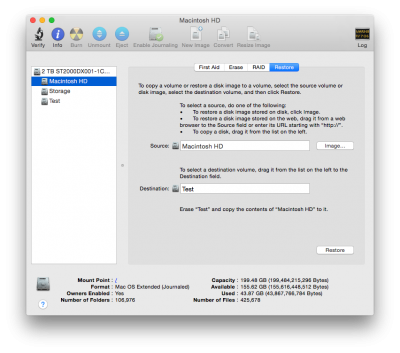- Joined
- Jul 30, 2011
- Messages
- 117
- Motherboard
- Rog STRIX Z370-H
- CPU
- i7 8700k
- Graphics
- Sapphire Nitro+ 5700 XT
- Mac
- Mobile Phone
I used to use bootit, but my new machine has no cdrom and I dont have a usb stick of it or well one I can make easily. Are their any good free apps that make a complete copy of a drive including the EFI partitions etc?