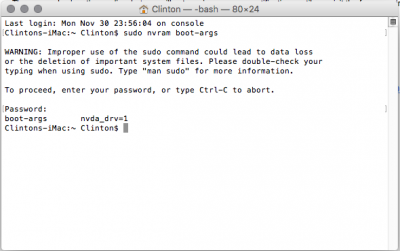- Joined
- Sep 8, 2012
- Messages
- 103
- Motherboard
- Gigabyte GA-Z97x-UD7 TH
- CPU
- i7 4790K
- Graphics
- GTX 980
- Mac
- Mobile Phone
I have my build just about fully functional with the one exception of an odd login screen -see below:

Once OS X boots, it full HD and everything works fine graphically. Looking for assistance to fix this: specs and details below:
Clover installation per Tony's guide
GA-Z97X-UD7-TH
Gigabyte GTX 960 (newest 10.11.1 nVidia driver installed and working)
Samsung EVO 850 SSD boot drive
Crucial 32GB DDR3
I assume there is a simple bootflag I can inject in Clover Configurator but not sure which it is. I'd rather inject it at the Clover Bootloader until I find the one that works before I inject it into my config.plist.
Thanks for the help.

Once OS X boots, it full HD and everything works fine graphically. Looking for assistance to fix this: specs and details below:
Clover installation per Tony's guide
GA-Z97X-UD7-TH
Gigabyte GTX 960 (newest 10.11.1 nVidia driver installed and working)
Samsung EVO 850 SSD boot drive
Crucial 32GB DDR3
I assume there is a simple bootflag I can inject in Clover Configurator but not sure which it is. I'd rather inject it at the Clover Bootloader until I find the one that works before I inject it into my config.plist.
Thanks for the help.