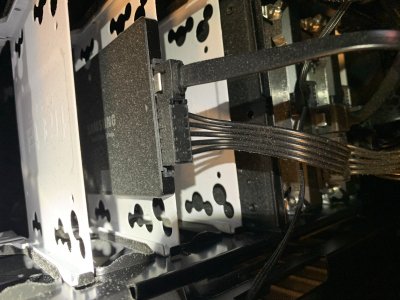- Joined
- Jan 28, 2017
- Messages
- 22
- Motherboard
- GIGABYTE AORUS Z270X Gaming 5 LGA - GA-Z270X-Gaming 5
- CPU
- i7 6700K
- Graphics
- GeForce GTX 1050
- Mac
- Mobile Phone
In the Buyers Guide I look under older built recommendations supported 10.11.4+
I am replacing my system drive because there not much room left on it. I like to put in a 1 or 2TB System Drive. I want to make a safe and easy install choice. I will clone the system drive then swap them.
I would like to steer clear of the M.2 SSDs that might require a compatible 9 series+ UEFI BIOS to use as boot drive. How would I recognized a M.2 SSD drive to not accidentally buy one? What should I look for that would tell me it’s a M.2 SSD?
It seems like the Samsung 850 EVO 2TB might be an older drive; I am seeing 860’s at stores are there still 850 EVO's on the market?
MacOS 10.12.3 - Sierra
Processor 4 GHz Intel Core i7
Memory 32 GB 2133 MHz DDR4
Graphic NVIDIA GeForce GTX 750 Ti 4095MB
I am replacing my system drive because there not much room left on it. I like to put in a 1 or 2TB System Drive. I want to make a safe and easy install choice. I will clone the system drive then swap them.
I would like to steer clear of the M.2 SSDs that might require a compatible 9 series+ UEFI BIOS to use as boot drive. How would I recognized a M.2 SSD drive to not accidentally buy one? What should I look for that would tell me it’s a M.2 SSD?
It seems like the Samsung 850 EVO 2TB might be an older drive; I am seeing 860’s at stores are there still 850 EVO's on the market?
MacOS 10.12.3 - Sierra
Processor 4 GHz Intel Core i7
Memory 32 GB 2133 MHz DDR4
Graphic NVIDIA GeForce GTX 750 Ti 4095MB