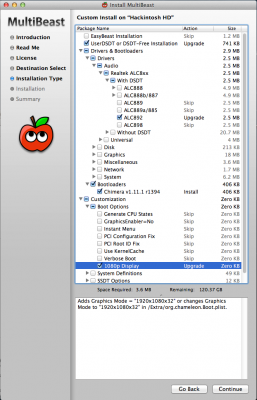- Joined
- Jan 4, 2013
- Messages
- 5
- Motherboard
- GA-Z77N-WIFI
- CPU
- Core i3 3225
- Graphics
- HD 4000
- Mac
- Classic Mac
- Mobile Phone
Hey folks,
I just completed my first build and things have been great so far, a few bumps in the road but because of everyone here I have been able to get my CustoMac Mini almost to 100%. My only problem is I get a black screen for ~6 mins on wake up from sleep, then I can log in. I can fresh start, shut down, and restart just fine but waking from sleep takes forever.
Here is my setup:
Core i3 3225 w/ HD 4000
Gigabyte GA-Z77N-WIFI
OCZ Vertex 4
8GB Crucial Ballistix Sport
ML 10.8
HP 2511x through HDMI
Dell 2109 through DVI
I ran MultiBeast 5.2.1 with the DSDT for HDMI audio exactly how tonymac showed except I made my system definition a iMac 12,2. I also ran Chimera 1.11.1 to get my HD 4000 graphics working.
Any ideas?
I just completed my first build and things have been great so far, a few bumps in the road but because of everyone here I have been able to get my CustoMac Mini almost to 100%. My only problem is I get a black screen for ~6 mins on wake up from sleep, then I can log in. I can fresh start, shut down, and restart just fine but waking from sleep takes forever.
Here is my setup:
Core i3 3225 w/ HD 4000
Gigabyte GA-Z77N-WIFI
OCZ Vertex 4
8GB Crucial Ballistix Sport
ML 10.8
HP 2511x through HDMI
Dell 2109 through DVI
I ran MultiBeast 5.2.1 with the DSDT for HDMI audio exactly how tonymac showed except I made my system definition a iMac 12,2. I also ran Chimera 1.11.1 to get my HD 4000 graphics working.
Any ideas?