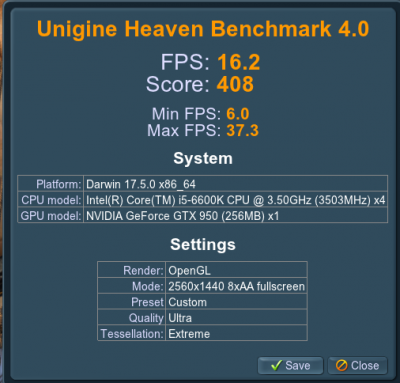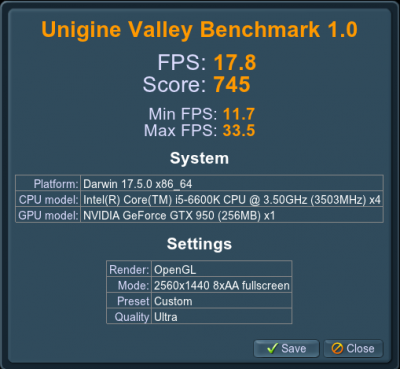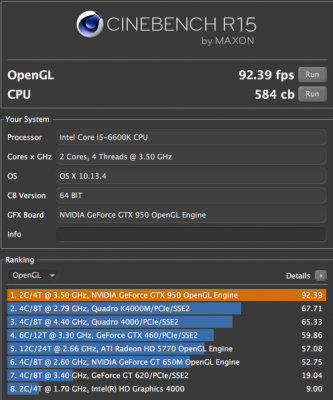- Joined
- Jun 27, 2016
- Messages
- 78
- Motherboard
- Gigabyte GA-Z470 Vision G
- CPU
- I9-10850k
- Graphics
- RX 5700 XT
- Mac
- Classic Mac
- Mobile Phone
I have as you can see in my hardware profile a NVIDIA 950 2mb, I have the urge to upgrade to a more robust gaming card, however, I know how to fix all the problems that come up with the NVIDIA GTX 950, I am wondering if anyone knows if I upgrade to one of the following cards (or if they are worth it) I am gaming more on the PC side of the house but I do play COD4 on the Mac side, so I want the card to serve well in both places. Basically I am looking for a card in the ~$300 range and I don't want to reinvent the wheel when I plug it in, I am thinking this lends itself to the NVIDIA cards, however, if the troubles with 17,1 are fixed on the AMD cards, perhaps that's the way to go. Any advise is appreciated.
Made my choice, I am going with the Sapphire Card, everything I can find is that this is a plug and play card with Macintosh High Sierra and gets me away from the black screen issues NVIDIA can present.

Sapphire RX 580 Pulse 8GB AMD
Form: Dual Slot
Memory: 8GB DDR5
Ports: 2xHDMI, 2xDP, DVI
Clock: 1366MHz
Made my choice, I am going with the Sapphire Card, everything I can find is that this is a plug and play card with Macintosh High Sierra and gets me away from the black screen issues NVIDIA can present.

Sapphire RX 580 Pulse 8GB AMD
Form: Dual Slot
Memory: 8GB DDR5
Ports: 2xHDMI, 2xDP, DVI
Clock: 1366MHz
Last edited: