- Joined
- Jun 16, 2015
- Messages
- 11
- Motherboard
- ASUS P8H61-M LE
- CPU
- Intel Xeon E3-1230 v2
- Graphics
- Nvidia GTX 680
- Mac
- Mobile Phone
Hi all, 
I'm having some difficulty installing macOS Catalina 10.15.6 (fresh install using Opencore 0.6.0) on my 2012 custom built machine. I have macOS Mojave running on this machine as MacPro5,1 and I've previously had other versions of macOS too using Unibeast/Multibeast.
I'm aware Catalina isn't supported on MacPro5,1 and therefore I've changed my SMBIOS to iMac15,1 as I don't have integrated graphics and will purely be using the dGPU, which is why I didn't opt for iMac13,1 or iMac13,2.
Regardless of my SMBIOS, I've had the same issues when using both Clover and Opencore (with both iMac15,1 and iMac13,2).
The hardware:
Motherboard: ASUS P8H61MLE (Sandy Bridge, updated BIOS to support Ivy Bridge)
CPU: Intel Xeon E3-1230v2 (Ivy Bridge)
RAM: 16GB DDR3 Corsair Vengeance
GPU: Nvidia GeForce GTX 680
Storage: 240GB Kingston SSD / WD500GB HDD / WD320GB HDD
The SSD is where I currently have Mojave (with Clover) installed but I'm looking to format and install Catalina with Opencore on the SSD.
This installation is completely vanilla and I can boot into Opencore. All the drivers and kexts I'm using are the DEBUG versions. Once I select "Install macOS Catalina (External)" I then encounter the following screen, causing it to hang.

I've read the Opencore documentation and it does specifically mention the "EB|#LOG:EXITBS:START" error, but after trying the fixes I'm still at no avail; as the troubleshooting didn't solve the issue(s).
For reference, I've included a snapshot of my Opencore EFI bootvolume below.
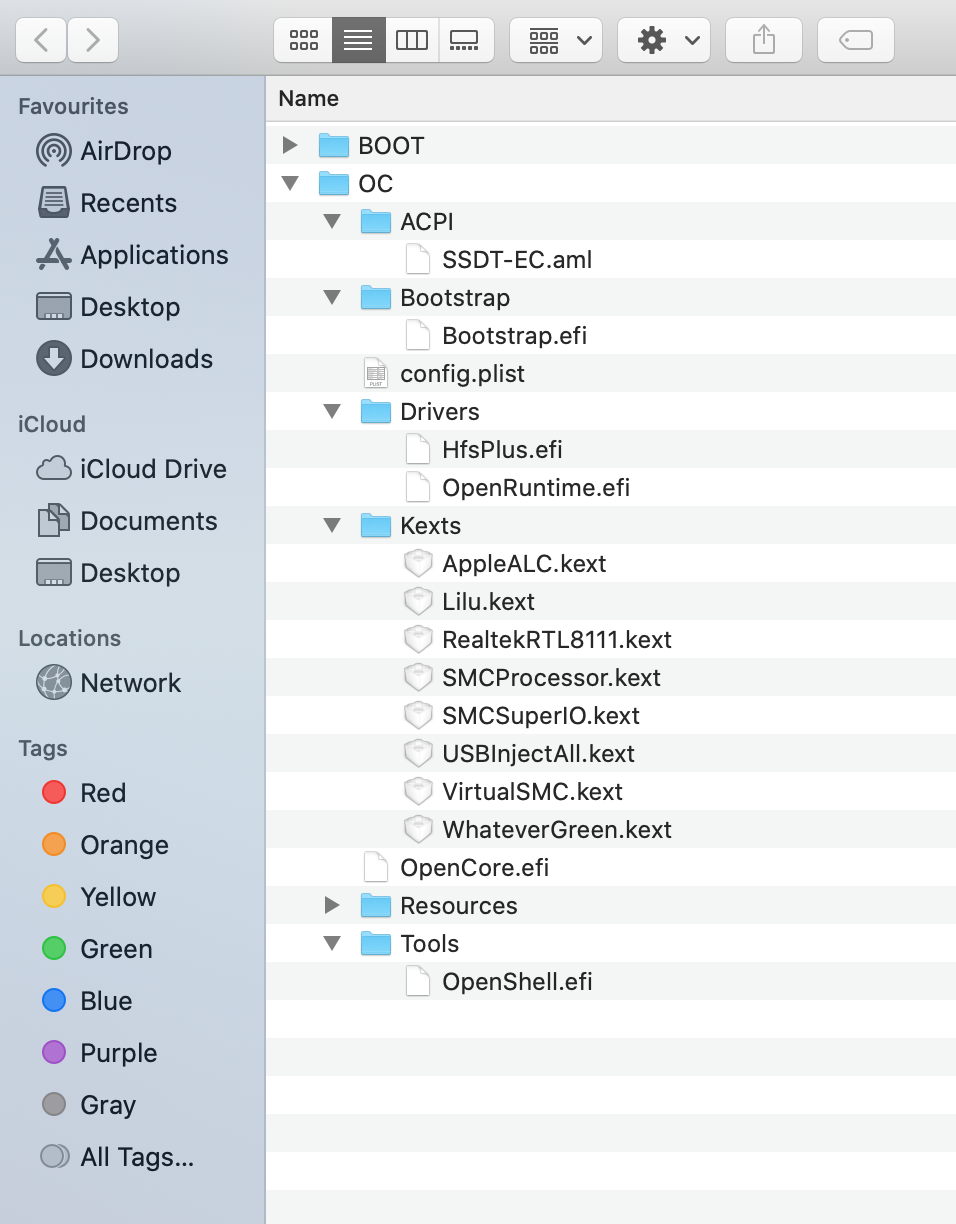
And finally, please find attached my config.plist to this post.
Would anyone please be kind enough to guide me into the correct direction? Your assistance would be greatly appreciated. I'm happy to troubleshoot and answer/trial any suggestions you may have.
Thank you and kind regards.
I'm having some difficulty installing macOS Catalina 10.15.6 (fresh install using Opencore 0.6.0) on my 2012 custom built machine. I have macOS Mojave running on this machine as MacPro5,1 and I've previously had other versions of macOS too using Unibeast/Multibeast.
I'm aware Catalina isn't supported on MacPro5,1 and therefore I've changed my SMBIOS to iMac15,1 as I don't have integrated graphics and will purely be using the dGPU, which is why I didn't opt for iMac13,1 or iMac13,2.
Regardless of my SMBIOS, I've had the same issues when using both Clover and Opencore (with both iMac15,1 and iMac13,2).
The hardware:
Motherboard: ASUS P8H61MLE (Sandy Bridge, updated BIOS to support Ivy Bridge)
CPU: Intel Xeon E3-1230v2 (Ivy Bridge)
RAM: 16GB DDR3 Corsair Vengeance
GPU: Nvidia GeForce GTX 680
Storage: 240GB Kingston SSD / WD500GB HDD / WD320GB HDD
The SSD is where I currently have Mojave (with Clover) installed but I'm looking to format and install Catalina with Opencore on the SSD.
This installation is completely vanilla and I can boot into Opencore. All the drivers and kexts I'm using are the DEBUG versions. Once I select "Install macOS Catalina (External)" I then encounter the following screen, causing it to hang.
I've read the Opencore documentation and it does specifically mention the "EB|#LOG:EXITBS:START" error, but after trying the fixes I'm still at no avail; as the troubleshooting didn't solve the issue(s).
For reference, I've included a snapshot of my Opencore EFI bootvolume below.
And finally, please find attached my config.plist to this post.
Would anyone please be kind enough to guide me into the correct direction? Your assistance would be greatly appreciated. I'm happy to troubleshoot and answer/trial any suggestions you may have.
Thank you and kind regards.



