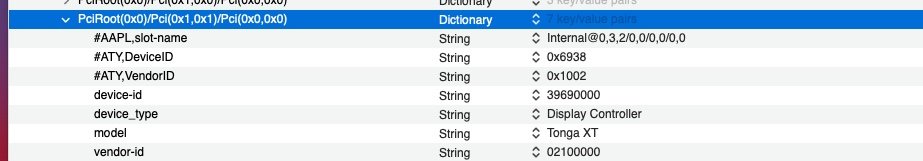The AMD drivers do not contain the device ID for the S7100X FirePro card (0x10026929). The AMD9000Controller.kext/Contents/info.plist shows the following:
View attachment 532680
You need to add the device ID to the AMD kexts for the FirePro to work in macOS. Depending on which version of macOS you are running will dictate how this is to be achieved. If it is possible, what with the new security Apple have added to their newest OS's.
You may need to use a related device-id against the S7100X's Device Properties in Clover or OpenCore to fake the card so it works in macOS. You already have the IOReg and Device Path addresses for the card, as they are shown in the first screenshot above.
This page over at TechPowerUP shows the other Amethyst GPU's with your R9 M390X and some Mac cards in the mix -
https://www.techpowerup.com/gpu-specs/amd-amethyst.g778