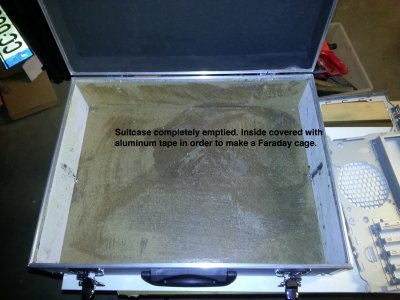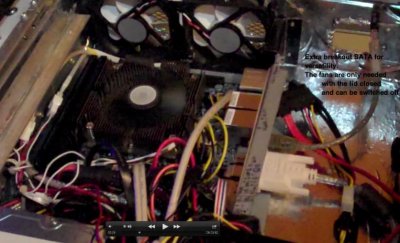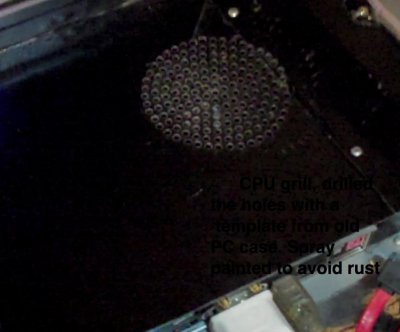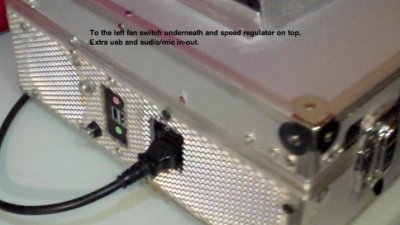- Joined
- Jul 21, 2013
- Messages
- 12
- Motherboard
- GA-Z77N-WIFI, Kingston Hyperx SSD, corsair 16GB Samsung SSD (Sierra)
- CPU
- i5 3570K
- Graphics
- None
- Mobile Phone
Hi Everyone,
I'd like to share with you in this lengthy article my experience so far using my Hackintosh (a Mac system built legally with PC components, see www.tonymacx86.com/) with Mainstage 3 as a keyboardist in a professional setting. This is my first “Mac” after having used Windows and Linux (Avlinux, still love it) OSes for years. Mainstages versatility and ease of use AND price are just unmatched! But I don't think it suits everyone, especially onstage.
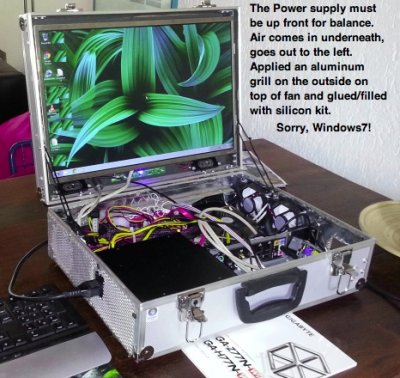

You can find a lot of questions about reliability around, so in order to quickly answer your first question: “Is it reliable?”, my answer is “Yes, with a big BUT”! First of all Version 3 seems to be more stable than V2 from what I've read. The Hackintosh part can be an extra added problem, but doesn't need to. My experience: NEVER update anything before a gig without proper testing. You have to test everything AND check everything with every change or update you make in order to avoid bad surprises on stage (Steve Porcaro of TOTO had a Mainstage crash with his Macbook pro while on stage!). This can be time consuming. My current 61 Mainstage Patches sometimes have up to 9 channel strips each and contain a multitude of virtual instruments. It actually occupies 5.3 GB of RAM, it takes 36 sec to start up and 7 sec to shut down with my SSD HDD.
My main reasons for building my own suitcase or rather toolcase Mac are financial, but also the fun of such a project. How much would a Macbook pro cost with 6 USB 2.0, 2 USB 3.0, an i5 3570K, 19” screen, 250GB SSD and 16GB of RAM? The whole project did cost me about €800. Also many synths come with their own specific color or character. The palette of sounds you can get is much wider than with many expensive synthesizers and I'm a sound whore. Up until a point that I spend way more time on programming a sound than preparing an actual song.Unless you have a roady or you like to show off it is a lot of stuff to carry around and expensive. With the multitude of softsynths available you have a multitude of possibilities within one portable machine. Often when I rehearse there are already 2 keyboards available. I only have to carry my 10kg suitcase with 2 midi USB interfaces, that's it!
If you stick with the native presets within Mainstage, it is 100% reliable (except version 3.0.2 which gives you a constant CPU spike). But once you start adding VST or AU instruments and add more patches, your clarity of programming presets might become less apparent and your obtained reliability becomes less than 100%, which is unacceptable! Mainstage still does what you are asking to do, but the chance of error become bigger. Every Mainstage Concert is divided up into patches, which are divided into channel strips. It is at the channel strip where you can mess up a complicated setup with different VST instruments. Once you find out that some plugin is causing Mainstage to crash, uninstall it right away.
The way a Mac is structured doesn't really help either:
You have to access your Library folder very frequently, but there are 2 of them, your system Library folder (hidden, needs a password to make changes) ie /Library/Preferences and your Home Library folder ie /Users/Uname/Library/Preferences. Different VST's are using either the one, the other or both and that is confusing.
My most frequently used VST/Au instruments:
1.Modartt Pianoteq 4 for piano, rhodes and clavinet. Rock solid and very expressive, used it within Windows, Linux and Mac, never ever crashed, uses very little resources, easy to program.
2. Lounge Lizard ep-4 more sparkling rhodes than pianoteq, rocksolid, few resources
3. Arturia Analog Lab. Incredible value for money. Unfortunately the dongle key eats up one of my USB ports.
Presets in my Documents folder continually got lost, in the end I've put them in /Users/Uname/Library/Audio/Presets/Arturia/Analog Lab. If you want to assign CC's you have to do this first separately in the standalone version.
4. Sylenth1, THE synth for dance music, but also more troublesome on a Mac. Mainstage cannot natively read VST instruments AND is 64bits. Sylenth is 32bits VST only. There is a workaround though: a plugin called JBridge converts it into a 64 readable format and DDMF's Metaplugin converts it into a format that is readable for Mainstage. I kept on losing my channel strip presets, but now that I've put them within one soundbank (fxb file) in /Users/Uname/Library/Preferences/LennarDigital/Sylenth1 AND I've saved my Metaplugin patches in /Users/Uname/Library/Audio/Presets/Ddmf/ (aupreset file), I can quickly correct a possible problem. One of my patches has 6 parallel Sylenth1 strips. As soon as the Au-version or 64bits version comes out, I will be the first to buy it.
5. Ausampler, native within Mainstage, sample player, replaced my Korg Microstation. It can be confusing where to store your patches and if lost you have to start all over making your patch.
Aupreset files go to /Users/Uname/Library/Audio/Presets/Apple/AUSampler.
Extra solution: I've programmed a program change on my midi controller for every channel strip in case a patch is not right
The extra problems you can expect nowadays with a Hackintosh have become negligable, but you have to be a little bit of a nerd. Still at this point I've had one of the worst moments in my career where I've almost had a heart attack: After having checked everything in the afternoon, I did an I-tunes update just before leaving and I went on to a gig. Sound check: no sound at all and no internet!! Luckily it was 5km away from my home. I had exactly 1 hour to go back home, find and resolve the problem and be back onstage in time. I did manage! Somehow Itunes had thrown out my sound driver. A simple Multibeast re-install did the job. Still I didn't have fun playing that evening.
My USB 3.0 connections have to be connected before starting up before getting recognised. Whenever I loose my ethernet connection I have to do a restart.
As of Feb 2014 I'm having currently a problem with Maverick combined with Mainstage. After some time I get a “bitcrusher” sound, after which the volume slowly fades down to 0 and I have to do a restart. This happens only in this combination, all other programs are no problem at all. I don't think it is Hackintosh related. Mountain Lion appears more stable in this sense, so I have a separate SSD for my band only. I physically disconnect my ML SSD whenever I start my Maverick disk, because it did mess up my ML disk twice.
Once Mainstage did start within Mountain Lion I've never EVER experienced a crash, it happens only when changing your audio system settings from say, line out to USB. Hard to tell if JBridge, Metaplugin or the actual Plugins are the cause, but I'd say they are not the best threesome.
It's been a year that I've started playing with my actual band. It's a good local 5 member band with a repertoire of 200+ songs aimed at age groups 14-85 years. We really play our sets non-stop. The main vocalist has an extra mic to announce the next song coming up to our in-ear monitors. For About 70% I've programmed a specific unique patch. The amount of money coming in was and still is somewhat uncertain, so I was not going to spend thousands on new equipment. Also my PC died right before, so I needed something new.
I built a custom mini deluxe setup as described on TonyMac, using a Gigabit GA-Z77N motherboard with an Intel i5 3570K processor, 16GB of Ram and a 250 GB SSD. I've used an old ATX computer case and cut it up into pieces with metal scissors in order to use the cut out pieces for building my own PC in a standard tool suitcase (with the aluminum outside). In the lid I could fit in an old 19” monitor that I already owned. It took me about a week of thinking, working and fitting.
So it was quite a bit of work, but I am still very happy about the result and it was fun. I now have a device with 8 usb outs of which 2 USB 3.0. I can close the whole suitcase and can connect an external monitor if I want, because there are 3 fans with controllable speed an a processor thermometer. If I ever want to upgrade it will be a piece of cake.
I have a breakout SATA/power cable, which allows me to swap HDD's in a split second and allows me to have a Mac, Linux or Windows OS (the latter starts up in 17sec!)
Other gear I use: an old Roland A-90 master keyboard (still really great but very heavy to carry along without a roady!), a Korg Microstation (incredible value for money but no real suitable sounds for Dancemusic), a tiny Icon I-controls midi-controller, a Behringer Q502 mixer (USB connected to PC). I-ve tie-ripped all cables to an Ultimate Keyboard-stand for speeding up my setup on a gig or rehearsal. I use a M-audio Uno and a E-MU XMidiX1 midi usb controller. This allows me to connect to whichever keyboard without having to change the settings within Mainstage.
Moreover I use a sustain pedal and two footcontrollers (one for Volume, CC=7, one for Filter CC=74)

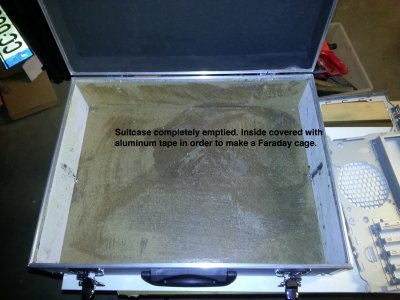







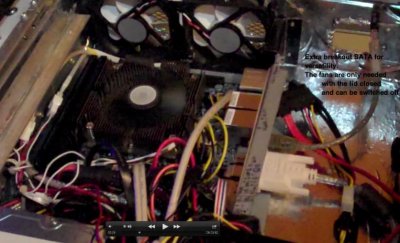
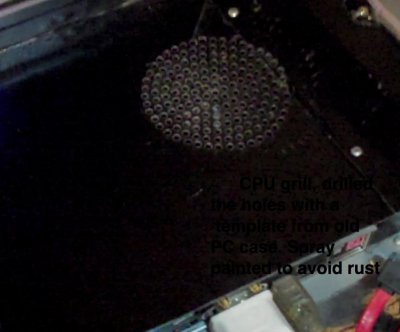
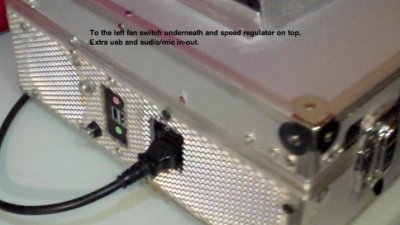




I'd like to share with you in this lengthy article my experience so far using my Hackintosh (a Mac system built legally with PC components, see www.tonymacx86.com/) with Mainstage 3 as a keyboardist in a professional setting. This is my first “Mac” after having used Windows and Linux (Avlinux, still love it) OSes for years. Mainstages versatility and ease of use AND price are just unmatched! But I don't think it suits everyone, especially onstage.
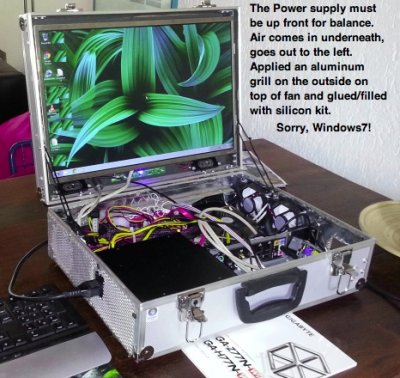

You can find a lot of questions about reliability around, so in order to quickly answer your first question: “Is it reliable?”, my answer is “Yes, with a big BUT”! First of all Version 3 seems to be more stable than V2 from what I've read. The Hackintosh part can be an extra added problem, but doesn't need to. My experience: NEVER update anything before a gig without proper testing. You have to test everything AND check everything with every change or update you make in order to avoid bad surprises on stage (Steve Porcaro of TOTO had a Mainstage crash with his Macbook pro while on stage!). This can be time consuming. My current 61 Mainstage Patches sometimes have up to 9 channel strips each and contain a multitude of virtual instruments. It actually occupies 5.3 GB of RAM, it takes 36 sec to start up and 7 sec to shut down with my SSD HDD.
My main reasons for building my own suitcase or rather toolcase Mac are financial, but also the fun of such a project. How much would a Macbook pro cost with 6 USB 2.0, 2 USB 3.0, an i5 3570K, 19” screen, 250GB SSD and 16GB of RAM? The whole project did cost me about €800. Also many synths come with their own specific color or character. The palette of sounds you can get is much wider than with many expensive synthesizers and I'm a sound whore. Up until a point that I spend way more time on programming a sound than preparing an actual song.Unless you have a roady or you like to show off it is a lot of stuff to carry around and expensive. With the multitude of softsynths available you have a multitude of possibilities within one portable machine. Often when I rehearse there are already 2 keyboards available. I only have to carry my 10kg suitcase with 2 midi USB interfaces, that's it!
If you stick with the native presets within Mainstage, it is 100% reliable (except version 3.0.2 which gives you a constant CPU spike). But once you start adding VST or AU instruments and add more patches, your clarity of programming presets might become less apparent and your obtained reliability becomes less than 100%, which is unacceptable! Mainstage still does what you are asking to do, but the chance of error become bigger. Every Mainstage Concert is divided up into patches, which are divided into channel strips. It is at the channel strip where you can mess up a complicated setup with different VST instruments. Once you find out that some plugin is causing Mainstage to crash, uninstall it right away.
The way a Mac is structured doesn't really help either:
You have to access your Library folder very frequently, but there are 2 of them, your system Library folder (hidden, needs a password to make changes) ie /Library/Preferences and your Home Library folder ie /Users/Uname/Library/Preferences. Different VST's are using either the one, the other or both and that is confusing.
My most frequently used VST/Au instruments:
1.Modartt Pianoteq 4 for piano, rhodes and clavinet. Rock solid and very expressive, used it within Windows, Linux and Mac, never ever crashed, uses very little resources, easy to program.
2. Lounge Lizard ep-4 more sparkling rhodes than pianoteq, rocksolid, few resources
3. Arturia Analog Lab. Incredible value for money. Unfortunately the dongle key eats up one of my USB ports.
Presets in my Documents folder continually got lost, in the end I've put them in /Users/Uname/Library/Audio/Presets/Arturia/Analog Lab. If you want to assign CC's you have to do this first separately in the standalone version.
4. Sylenth1, THE synth for dance music, but also more troublesome on a Mac. Mainstage cannot natively read VST instruments AND is 64bits. Sylenth is 32bits VST only. There is a workaround though: a plugin called JBridge converts it into a 64 readable format and DDMF's Metaplugin converts it into a format that is readable for Mainstage. I kept on losing my channel strip presets, but now that I've put them within one soundbank (fxb file) in /Users/Uname/Library/Preferences/LennarDigital/Sylenth1 AND I've saved my Metaplugin patches in /Users/Uname/Library/Audio/Presets/Ddmf/ (aupreset file), I can quickly correct a possible problem. One of my patches has 6 parallel Sylenth1 strips. As soon as the Au-version or 64bits version comes out, I will be the first to buy it.
5. Ausampler, native within Mainstage, sample player, replaced my Korg Microstation. It can be confusing where to store your patches and if lost you have to start all over making your patch.
Aupreset files go to /Users/Uname/Library/Audio/Presets/Apple/AUSampler.
Extra solution: I've programmed a program change on my midi controller for every channel strip in case a patch is not right
The extra problems you can expect nowadays with a Hackintosh have become negligable, but you have to be a little bit of a nerd. Still at this point I've had one of the worst moments in my career where I've almost had a heart attack: After having checked everything in the afternoon, I did an I-tunes update just before leaving and I went on to a gig. Sound check: no sound at all and no internet!! Luckily it was 5km away from my home. I had exactly 1 hour to go back home, find and resolve the problem and be back onstage in time. I did manage! Somehow Itunes had thrown out my sound driver. A simple Multibeast re-install did the job. Still I didn't have fun playing that evening.
My USB 3.0 connections have to be connected before starting up before getting recognised. Whenever I loose my ethernet connection I have to do a restart.
As of Feb 2014 I'm having currently a problem with Maverick combined with Mainstage. After some time I get a “bitcrusher” sound, after which the volume slowly fades down to 0 and I have to do a restart. This happens only in this combination, all other programs are no problem at all. I don't think it is Hackintosh related. Mountain Lion appears more stable in this sense, so I have a separate SSD for my band only. I physically disconnect my ML SSD whenever I start my Maverick disk, because it did mess up my ML disk twice.
Once Mainstage did start within Mountain Lion I've never EVER experienced a crash, it happens only when changing your audio system settings from say, line out to USB. Hard to tell if JBridge, Metaplugin or the actual Plugins are the cause, but I'd say they are not the best threesome.
It's been a year that I've started playing with my actual band. It's a good local 5 member band with a repertoire of 200+ songs aimed at age groups 14-85 years. We really play our sets non-stop. The main vocalist has an extra mic to announce the next song coming up to our in-ear monitors. For About 70% I've programmed a specific unique patch. The amount of money coming in was and still is somewhat uncertain, so I was not going to spend thousands on new equipment. Also my PC died right before, so I needed something new.
I built a custom mini deluxe setup as described on TonyMac, using a Gigabit GA-Z77N motherboard with an Intel i5 3570K processor, 16GB of Ram and a 250 GB SSD. I've used an old ATX computer case and cut it up into pieces with metal scissors in order to use the cut out pieces for building my own PC in a standard tool suitcase (with the aluminum outside). In the lid I could fit in an old 19” monitor that I already owned. It took me about a week of thinking, working and fitting.
So it was quite a bit of work, but I am still very happy about the result and it was fun. I now have a device with 8 usb outs of which 2 USB 3.0. I can close the whole suitcase and can connect an external monitor if I want, because there are 3 fans with controllable speed an a processor thermometer. If I ever want to upgrade it will be a piece of cake.
I have a breakout SATA/power cable, which allows me to swap HDD's in a split second and allows me to have a Mac, Linux or Windows OS (the latter starts up in 17sec!)
Other gear I use: an old Roland A-90 master keyboard (still really great but very heavy to carry along without a roady!), a Korg Microstation (incredible value for money but no real suitable sounds for Dancemusic), a tiny Icon I-controls midi-controller, a Behringer Q502 mixer (USB connected to PC). I-ve tie-ripped all cables to an Ultimate Keyboard-stand for speeding up my setup on a gig or rehearsal. I use a M-audio Uno and a E-MU XMidiX1 midi usb controller. This allows me to connect to whichever keyboard without having to change the settings within Mainstage.
Moreover I use a sustain pedal and two footcontrollers (one for Volume, CC=7, one for Filter CC=74)