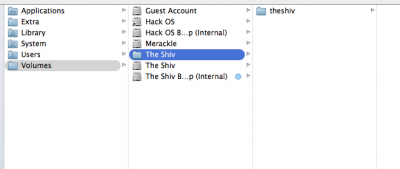- Joined
- Apr 21, 2011
- Messages
- 362
- Motherboard
- GA-Z68MX-UD2H-B3 (U1E)
- CPU
- i5-2500 3.3GHz
- Graphics
- XFX Radeon HD 6870
- Mac
- Classic Mac
- Mobile Phone
Hi all,
I just upgraded to Mavericks, and I have a SSD for my OS/Applications and a 1tb HDD for my user drive. My system has been like this since day one (over two years ago).
After installing Mavericks I signed into my account, and none of my stuff was there. It was like a brand new account. I realized, however, the the "mount point" for my user HDD had changed.
It had been: /The Shiv
It changed to: /The Shiv 1
I went into Users --> Advanced Options and updated the Home Directory to this new mount point. Upon reboot it failed to load. Luckily I have a backup drive as part of my system, so I logged in under a different user and pointed the Home Directory to the back up.
I'm back in on the back up, and I just re-formatted my user HDD expecting to get the mount point to change back to "The Shiv" (I re-formatted it with the same name). It didn't work. It kept the "1".
What's going on here? At the end of the day it probably doesn't matter if there's a "1" there or not, but it's really strange. I've never had this happen to me on an upgrade before.
Thoughts?!
Thanks,
Shiv
I just upgraded to Mavericks, and I have a SSD for my OS/Applications and a 1tb HDD for my user drive. My system has been like this since day one (over two years ago).
After installing Mavericks I signed into my account, and none of my stuff was there. It was like a brand new account. I realized, however, the the "mount point" for my user HDD had changed.
It had been: /The Shiv
It changed to: /The Shiv 1
I went into Users --> Advanced Options and updated the Home Directory to this new mount point. Upon reboot it failed to load. Luckily I have a backup drive as part of my system, so I logged in under a different user and pointed the Home Directory to the back up.
I'm back in on the back up, and I just re-formatted my user HDD expecting to get the mount point to change back to "The Shiv" (I re-formatted it with the same name). It didn't work. It kept the "1".
What's going on here? At the end of the day it probably doesn't matter if there's a "1" there or not, but it's really strange. I've never had this happen to me on an upgrade before.
Thoughts?!
Thanks,
Shiv