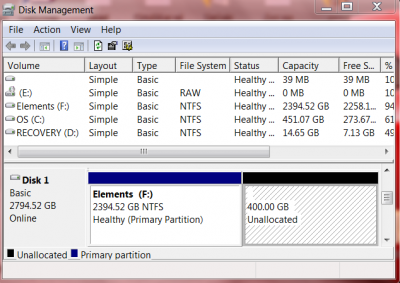- Joined
- Aug 8, 2011
- Messages
- 67
- Motherboard
- Asus P8P67 Pro Rev3.0
- CPU
- Intel i5-2500k
- Graphics
- Ati HD6450
- Mac
- Classic Mac
- Mobile Phone
I am not sure how I did it, early with Lion 10.7 I installed it on an MBR partition (using nawcom MBR patch), and didn't have to delete the whole harddisk.
so i suggest, repartition the drive with windows: shrink the current partition and create a partition for Mac OS formatted as FAT32 (or exFat), then from Lion installer, try doing an "Erase" with Disk Utility for that partition and format it as HFS+
so i suggest, repartition the drive with windows: shrink the current partition and create a partition for Mac OS formatted as FAT32 (or exFat), then from Lion installer, try doing an "Erase" with Disk Utility for that partition and format it as HFS+