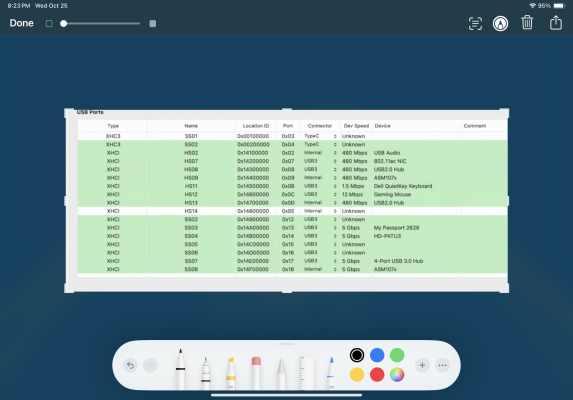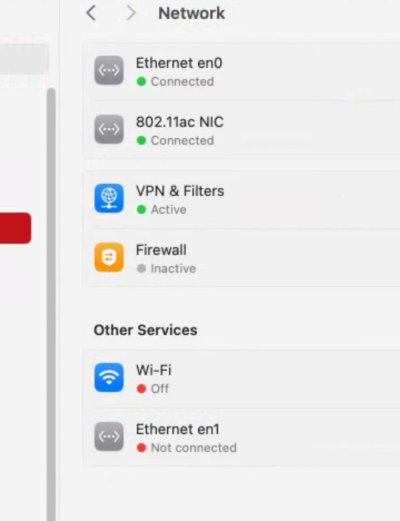- Joined
- Dec 5, 2017
- Messages
- 226
- Motherboard
- ASUS ROG Maximus XIII Hero Z590
- CPU
- i9-10900K
- Graphics
- RX 6800
- Mac
- Classic Mac
- Mobile Phone
I had to keep plugging it into different USB ports until I finally found one I'd left as dual personality (both HS & SS) in my USB port mapping. Then it finally showed up as a device, but only as HS.. which I take to mean it's operating at only USB 2 speeds. Other devices plugged into that same port switch to the port's SS personality, but the T3U only says HS, as seen in the attached screenshot. Now it appears as connected in Network settings.Me too, and when using the Network link in Settings, the T3U Plus shows as not connected...tried all of my usb ports.