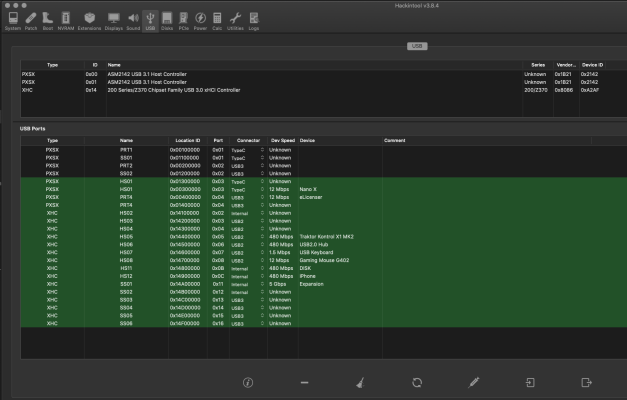You should have the following in your USBPorts.kext:
- Maximum of 2 x USB2 ports set with connector Type - USB2
- maximum of 4 x USB2 front case ports set with connector Type - Internal, assuming only one of the internal USB2 headers is in use this is reduced to 2 active ports.
- Maximum of 2 x Type-C ports from the internal header (possibly serving case front port), these should have the connector type - Type-c or Type-c+sw.
- 12 x USB3 ports (6 x Phyiscal USB3 ports and 6 x USB2 virtual ports) from the four blue ports on the rear I/O and the internal motherboard header. All should be set with connector type - USB3
- 2 x USB Type-c ports from rear Type-c port Asmedia PXSX ports, set with connector Type - Type-c or Type-c+sw, depending on what happens when you flip the Type-c device 180 degrees and reinsert it back in the Type-c port.
- 2 x Type-A Asmedia PXSX ports (red tang, above Type-C port) with connector type - USB3
So while you made some in roads towards getting your USBPorts.kext fixed, you are still a bit short and need to make a few changes to get it correct.
Your Asmedia PXSX controller is fine, as there are only 6 ports and no where near the 15 port limit.
- Saying that the screenshot you posted above shows 8 ports against the PXSX controller, this is not correct.
- There is a maximum of 6 ports on the Asmedia controller.
- 2 of these ports, my guess would be the PRTx ports, are not real ports but hubs, which you don't want to include.
The Intel XHC controller has a maximum of 20 USB ports. To keep within the 15 port limit per USB Controller you need to drop 5 ports in your setup.
- 2 ports are already discounted as you are currently only using one of the USB2 headers.
- This may change if you add an Apple compatible Broadcom WiFi/BT card, as the BT module will require a USB connection to the spare USB header.
You currently need to drop another 3 ports to remain within the 15 port limit.
- You don't have any Type-c ports shown against the XHC controller.
- Does your case not have a Type-c port on the Front, which would normally be connected to the Type-c header.
- If this header is not used then this is another 2 ports you can discount.
The screenshot you posted above only shows 15 ports against the XHC controller but I don't know which other port you will have dropped from your setup to get to this figure.
The table shows the different USB connector types, ignore Type 8 as that port type is only seen on phones.
View attachment 542191
These are the connector types available in Hackintool when creating your USBPorts.kext:
View attachment 542192
These marry up as follows:
- USB2 - Type 0
- USB3 - Type 3
- TypeC+sw - Type 9
- TypeC - Type 10
- Internal - Type 255
You need to confirm if your Type-C ports are Type 9 or 10.
 USB ports on your motherboard
USB ports on your motherboard View of Rear I/O plate with external USB ports shown
View of Rear I/O plate with external USB ports shown Motherboard USB ports/Headers
Motherboard USB ports/Headers USB ports on your motherboard
USB ports on your motherboard View of Rear I/O plate with external USB ports shown
View of Rear I/O plate with external USB ports shown Motherboard USB ports/Headers
Motherboard USB ports/Headers