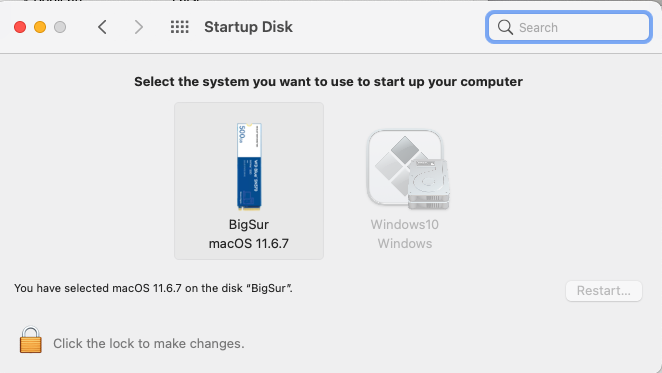- Joined
- Mar 18, 2010
- Messages
- 88
- Motherboard
- Gigabyte GA-Z87X-UDH3
- CPU
- i7-4770K
- Graphics
- RX 460
- Mac
- Mobile Phone
I redid the thermal paste on my CPU and GPU and when I restarted all hell broke loose. I got most everything back to normal (had to reconfigure my BIOS) but there are two side-by-side USB ports that are screwing things up if I have anything plugged into either of them.
What happens when something is plugged in to one of those ports: I get to my Opencore boot screen but my keyboard doesn't work. I wait for the boot to happen after my set delay time and it boots into Windows…but my default is Monterey.
This thing was working perfectly before. I suspect there's a BIOS setting that I don't remember.
Anyone have an idea?
What happens when something is plugged in to one of those ports: I get to my Opencore boot screen but my keyboard doesn't work. I wait for the boot to happen after my set delay time and it boots into Windows…but my default is Monterey.
This thing was working perfectly before. I suspect there's a BIOS setting that I don't remember.
Anyone have an idea?