- Joined
- Oct 1, 2014
- Messages
- 21
- Motherboard
- GA-Z97X-GAMING 5
- CPU
- Intel i7 4790K
- Graphics
- HD4600 VGA 1024x768
- Mac
- Classic Mac
- Mobile Phone
So I solved the problem, but here's the catch, I'm not sure if I created more problems. Let me explain. After multibeast post installation my USB stoped working. So I read a few threads and it seemed that the problem was way over my level of expertise and the root of the problem is with XCHI & EHCI. So here is what I did. I went into the BIOS and changed these settings:
XCHI MODE - TO SMART AUTO (FROM ENABLED)
XCHI HANDOFF - ENABLED (WAS ALREADY ENABLED, DIDN'T CHANGE)
EHCI HANDOFF - ENABLED (THIS WAS DISABLED AND THIS IS THE CHANGE I'M SCARED OF.). PLEASE ADVISE!
After enabling EHCI I was good to go. Now, here are my questions. Are there any side effects from this? Can I go back and edit my MultiBeast Build? I'm guessing the problem was DRIVERS>USB>7/8/9 Series USB Support. Can I edit that now? Thank you for the help. I will try to respond as quickly as possible. Cheers and thank you to all of you who put in the hard work to make this possible. Love you smart asses.
GIGABYTE GA97X - GAMING 5
INTEL CORE I7 4790K
INTEL ONBOARD GRPHX
Main use of Mac, recording music and video editing.
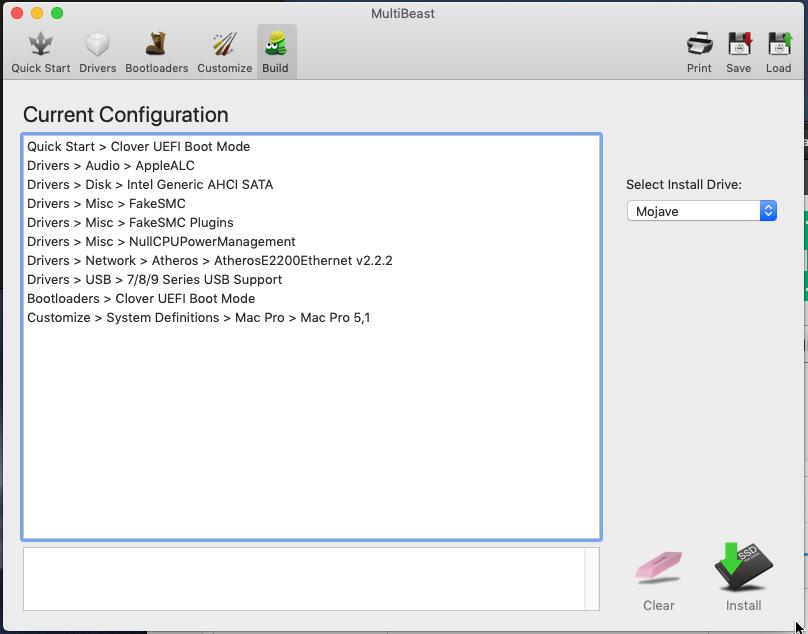
XCHI MODE - TO SMART AUTO (FROM ENABLED)
XCHI HANDOFF - ENABLED (WAS ALREADY ENABLED, DIDN'T CHANGE)
EHCI HANDOFF - ENABLED (THIS WAS DISABLED AND THIS IS THE CHANGE I'M SCARED OF.). PLEASE ADVISE!
After enabling EHCI I was good to go. Now, here are my questions. Are there any side effects from this? Can I go back and edit my MultiBeast Build? I'm guessing the problem was DRIVERS>USB>7/8/9 Series USB Support. Can I edit that now? Thank you for the help. I will try to respond as quickly as possible. Cheers and thank you to all of you who put in the hard work to make this possible. Love you smart asses.
GIGABYTE GA97X - GAMING 5
INTEL CORE I7 4790K
INTEL ONBOARD GRPHX
Main use of Mac, recording music and video editing.
