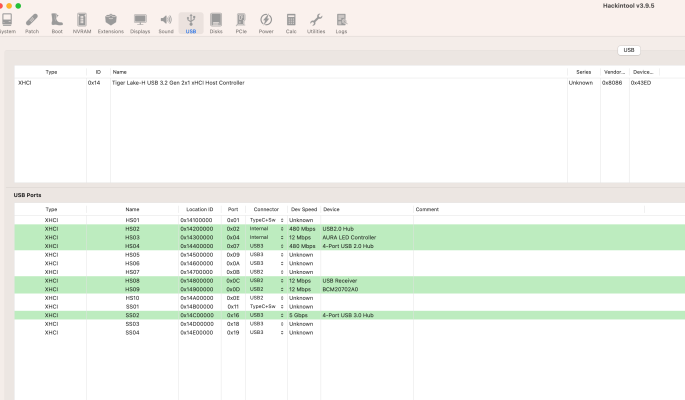- Joined
- May 28, 2020
- Messages
- 25
- Motherboard
- ASUS ROG STRIX Z790A D4
- CPU
- i5-13600K
- Graphics
- RX 6800 XT
- Mac
- Mobile Phone
Hi all, I just updated to ventura 13.4 yesterday, suddenly today the bluetooth is not working. USB port mapping was done before and never had any issues. the USB dongle is iogear GBU521 which is support by MacOS. it was working fine before the upgrade.
I can see it is detected correctly in Hackintool, but in systme info, it is not showing as third party dongle any more. any ideas to fix it?
I can see it is detected correctly in Hackintool, but in systme info, it is not showing as third party dongle any more. any ideas to fix it?