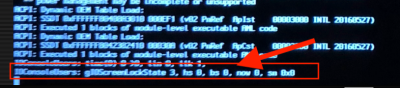- Joined
- Feb 7, 2018
- Messages
- 25
- Motherboard
- Gigabyte H370M DS3H
- CPU
- i3-8100
- Graphics
- UHD 630
- Mobile Phone
Hello everyone,
Second attempt at a hackintosh with much better hardware:
Mobo: Gigabyte H370M DS3H
Processor: Intel Core i3-8100
RAM: Ballistix Sport LT 4GB DDR4-2400 (2)
Graphics are integrated.
So far things have been working with some tinkering and I followed the High Sierra guide almost to a T. Only differences are:
*No mention of CFG Lock or OS Type selection
*Added USBInjectAll as recommended by BreBo in order to get the USB drive to boot.
Device booted just fine afternoon installation with a crash in the middle and second attempt install worked fine. No LAN, no sound, muddled graphics but I could boot into Multibeast.
After installing Multibeast to a T without any additional drivers, keep getting a crash where the display goes blank and I have no response. Verbose text is included.
Only boots through safe mode with no keyboard or mouse input. With the USB booter, I can still boot but still no keyboard or mouse response. Been working so hard on this but can find a solution. Any tips where to go next on this?
Second attempt at a hackintosh with much better hardware:
Mobo: Gigabyte H370M DS3H
Processor: Intel Core i3-8100
RAM: Ballistix Sport LT 4GB DDR4-2400 (2)
Graphics are integrated.
So far things have been working with some tinkering and I followed the High Sierra guide almost to a T. Only differences are:
*No mention of CFG Lock or OS Type selection
*Added USBInjectAll as recommended by BreBo in order to get the USB drive to boot.
Device booted just fine afternoon installation with a crash in the middle and second attempt install worked fine. No LAN, no sound, muddled graphics but I could boot into Multibeast.
After installing Multibeast to a T without any additional drivers, keep getting a crash where the display goes blank and I have no response. Verbose text is included.
Only boots through safe mode with no keyboard or mouse input. With the USB booter, I can still boot but still no keyboard or mouse response. Been working so hard on this but can find a solution. Any tips where to go next on this?