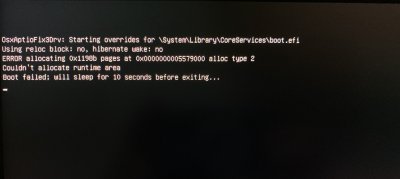- Joined
- Oct 30, 2014
- Messages
- 267
- Motherboard
- Gigabyte Z390 Aorus Pro WiFi
- CPU
- i9-9900k
- Graphics
- RX 580
- Mac
I am using Updating Clover Guide by @foster
At the point of testing my "test EFI partition" I am getting the following after the Clover Splash screen:
Contents of test EFI attached.
UPDATE:
I found some advice on this and the issue seemed to be OSXAptioFixDRV.
I found an extra OSXAptioFixDRV, namely OSXAptioFix3DRV, within clover/drivers/ ,which is the one that shows up in the error. I already had the OSXAptioFixDRV-free200o version in my clover/drivers64/ So I deleted OSXAptioFix3DRV .
1st boot went fine.
2nd boot I got the following panic - see attached image "panic.jpg"
3rd boot fine
4th boot - USB test EFI was not available on the drive selection screen
5th boot fine.

Should I be worried about that panic? Is there something I need to sort out there before cloning my test EFI to my system drive?
At the point of testing my "test EFI partition" I am getting the following after the Clover Splash screen:
Contents of test EFI attached.
UPDATE:
I found some advice on this and the issue seemed to be OSXAptioFixDRV.
I found an extra OSXAptioFixDRV, namely OSXAptioFix3DRV, within clover/drivers/ ,which is the one that shows up in the error. I already had the OSXAptioFixDRV-free200o version in my clover/drivers64/ So I deleted OSXAptioFix3DRV .
1st boot went fine.
2nd boot I got the following panic - see attached image "panic.jpg"
3rd boot fine
4th boot - USB test EFI was not available on the drive selection screen
5th boot fine.

Should I be worried about that panic? Is there something I need to sort out there before cloning my test EFI to my system drive?
Attachments
Last edited: