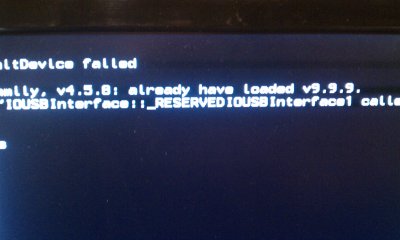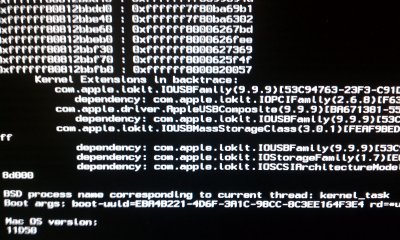- Joined
- Feb 16, 2012
- Messages
- 206
I've read through so many pages here on the forum over the past couple weeks, that I just cannot remember what the current recommendations are...
Is it best to have the MINIMAL amount of hardware installed in the machine, for a new Lion install?
I can't seem to get a firm answer on this, but I am experiencing a kernel panic on my new Lion install, and I am not sure how to proceed. The OS actually installed fine--I get the KP when I restart the machine. So I was thinking of simply...
1) Removing my Radeon 6850, and using only the on-board graphics.
2) Removing all but one of my four RAM sticks.
3) Disconnecting all drives besides my 120gb SSD being targeted with the install. I would remove my other (Linux) SSD, and the two optical drives I've installed.
4) I have already removed the PCIe x1 NIC, so I know that isn't the issue.
I've booted in verbose mode, but am not quite sure what is causing the boot to fail. I am not suite sure how to access the system log after there's been a kernel panic--although if one was written, I could certainly get at it by booting into Linux and running 'cat' on that file on the Lion disk.
But can anyone comment on numbers 1-3 above, and confirm whether or not it's necessary to remove those things? The videos I seen on the Mac OS X KP seems to suggest that it isn't likely to be my hardware, if the installation succeeds and the KP occurs later in the process...like it appears to me for me now. But I am not sure on this, so I would greatly appreciate any advice I could get on this.
Thanks!
TB
Is it best to have the MINIMAL amount of hardware installed in the machine, for a new Lion install?
I can't seem to get a firm answer on this, but I am experiencing a kernel panic on my new Lion install, and I am not sure how to proceed. The OS actually installed fine--I get the KP when I restart the machine. So I was thinking of simply...
1) Removing my Radeon 6850, and using only the on-board graphics.
2) Removing all but one of my four RAM sticks.
3) Disconnecting all drives besides my 120gb SSD being targeted with the install. I would remove my other (Linux) SSD, and the two optical drives I've installed.
4) I have already removed the PCIe x1 NIC, so I know that isn't the issue.
I've booted in verbose mode, but am not quite sure what is causing the boot to fail. I am not suite sure how to access the system log after there's been a kernel panic--although if one was written, I could certainly get at it by booting into Linux and running 'cat' on that file on the Lion disk.
But can anyone comment on numbers 1-3 above, and confirm whether or not it's necessary to remove those things? The videos I seen on the Mac OS X KP seems to suggest that it isn't likely to be my hardware, if the installation succeeds and the KP occurs later in the process...like it appears to me for me now. But I am not sure on this, so I would greatly appreciate any advice I could get on this.
Thanks!
TB